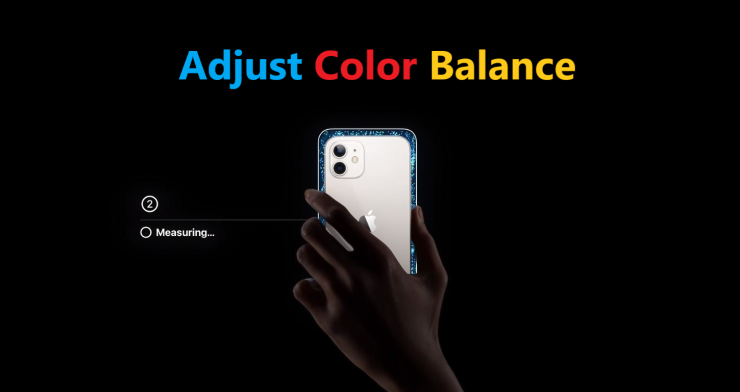At its Soring Loaded event, Apple announced a new color balance feature for the new Apple TV 4K. However, the best part about the details was that it will be coming to older Apple TV models as well. The new color balance feature works to ensure that the media is sharp and the contrast is true to the ambiance around you. The new color balance feature is part of the new tvOS 14.5 update and works with iOS 14.5 that Apple has already released. You can check out how to enable and use the new color balance feature in tvOS 14.5 with your iPhone and improve picture quality on your Apple TV.
Enable and Use tvOS 14.5’s New Color Balance Feature With Your iPhone to Enhance Picture Quality
Apple describes the new color balance feature in Apple TV as a way to compensate for the poor native color calibration of some television sets. These TVs might not show you the colors as they are truly meant to be seen. To correct this, Apple’s new color calibration feature comes into action. tvOS 14.5 makes use of the sensors on the iPhone to adjust the colors in the operating system. Once you do this, there is no need to manually adjust colors on your Apple TV. You can easily enable and use the color balance feature in tvOS 14.5 with your iPhone.
Through an innovative color balance process, Apple TV works with iPhone and its advanced sensors to improve a television’s picture quality.Apple TV uses the light sensor in iPhone to compare the color balance to the industry-standard specifications used by cinematographers worldwide. Using this data, Apple TV automatically tailors its video output to deliver much more accurate colors and improved contrast — without customers ever having to adjust their television settings.
Here’s what you have to do in order to enable and use the color balance feature in tvOS 14.5 with iPhone. Make sure that your Apple TV is running tvOS 14.5 and your iPhone running iOS 14.5, which Apple released to the public earlier today. The process to enable and use the new color balance feature on Apple TV is fairly easy and simple to follow through. Take note that the feature is available on all Apple TV models starting from 2015 and newer models.
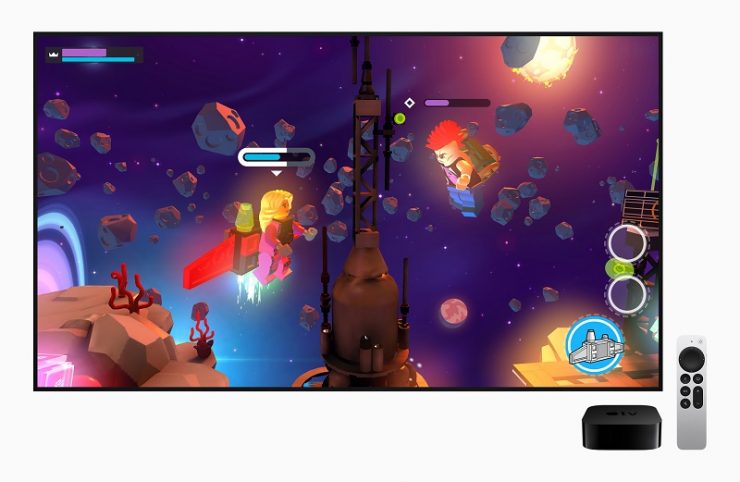
1. Launch the Settings app on your Apple TV while your iPhone is unlocked and in the range of the set-top box.
2. Navigate to the Video and Audio menu.
3 Tap on the new Color Balance option.
4. Now, follow the on-screen instructions and place the iPhone in the center of your TV.
The color balancing process will be initiated and the Apple TV will show several colors which will be detected by your iPhone’s TrueDepth camera sensor. tvOS will work with iOS to read the information obtained by the sensors and adjust the colors of the TV automatically. You will also have the option available to compare the before and after results.
Take note that the new color balance feature in tvOS 14.5 will only work in the Apple TV operating system. The balancing will have no impact on the natural colors of your TV when you are outside of the operating system. Apple has also released iOS 14.5 with battery recalibration, so be sure to check that out as well.
This is all there is to it, folks. Did you try the color balance feature on your Apple TV? Share your results in the comments section below.