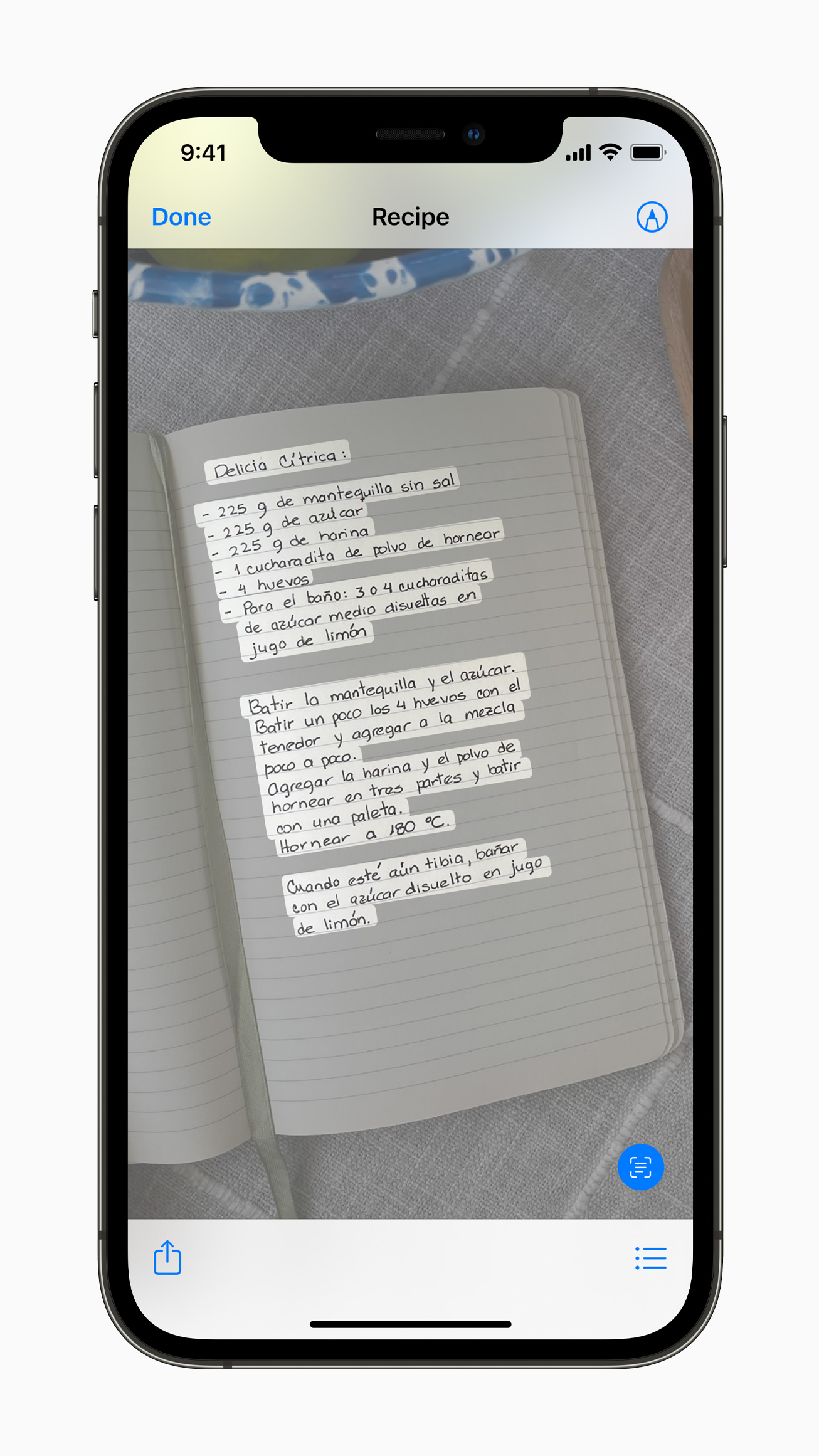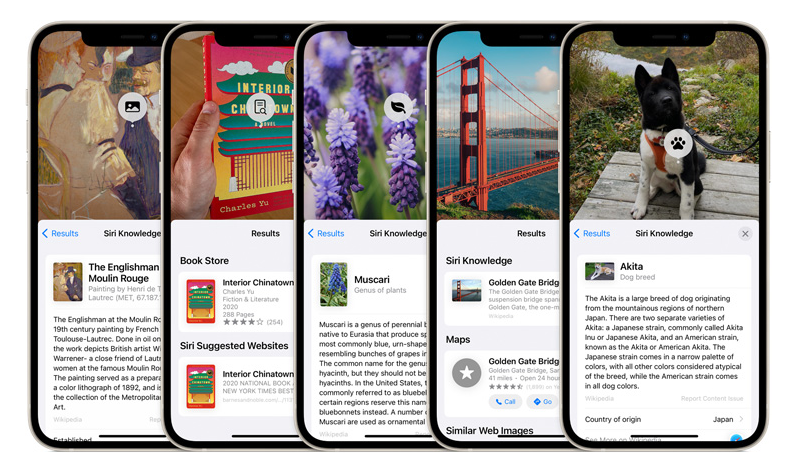Apple ha appena svelato l’attesissimo aggiornamento del sistema operativo iPhone e iPod – iOS 15. Con questa nuova versione di iOS, Apple introduce utili funzionalità e modifiche, nonché perfezionamenti in tutto il sistema.
Ecco tutto ciò che è cambiato con iOS 15:
FaceTime e SharePlay:
FaceTime: Apple ha aggiunto una serie di nuove funzionalità e modifiche a FaceTime.
-Pubblicità-
a) Naturale: Apple ha ottimizzato le chiamate FaceTime per renderle più naturali con il supporto per Spatial Audio in modo che tu possa ascoltare l’audio dalla direzione in cui si trovano le schede video dell’altro partecipante sono posizionati.
b) Visualizzazione griglia: le chiamate FaceTime di gruppo sono state introdotte con iOS 12 e quando una persona parla, il riquadro del video cresce automaticamente per mostrare chiaramente chi sta parlando. Ciò ha ridotto le dimensioni di altri riquadri, quindi oggi con iOS 15 Apple ha introdotto una visualizzazione griglia con tutti i riquadri video della stessa dimensione in modo da poter vedere tutti e la loro reazione alla conversazione.

c) Modalità Ritratto: la modalità Ritratto ora arriva su FaceTime su iOS 15, prendendo ispirazione dall’app Fotocamera.

d) Modalità microfono: troppo rumore di fondo? Con iOS 15, puoi eliminare tutto il rumore di fondo in modo che tutti i partecipanti alla chiamata FaceTime possano concentrarsi sulla tua voce e su ciò che stai parlando. Sono disponibili tre opzioni: Standard, Isolamento vocale e Ampio spettro.
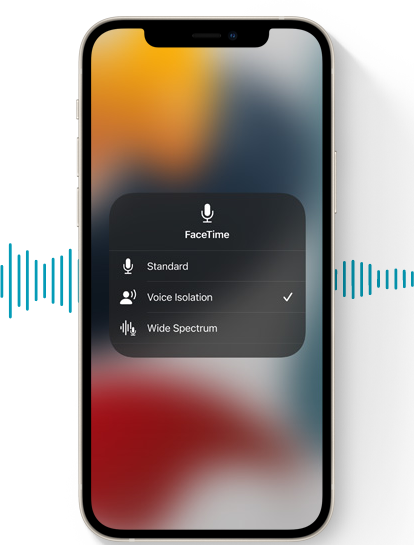
e) Collegamenti FaceTime e chiamate pianificate: gli utenti possono ora pianificare chiamate FaceTime, aggiungerlo all’app Calendario e creare un collegamento per consentire ad altre persone di partecipare alla chiamata. Per la prima volta in assoluto, le persone con dispositivi Android o PC possono partecipare a queste chiamate FaceTime su un browser con i collegamenti condivisi.

SharePlay: con SharePlay su FaceTime puoi condividere facilmente il tuo schermo con altri durante la stessa chiamata FaceTime.
a) Guarda insieme: ora puoi riprodurre in streaming e condividere film e programmi TV durante una chiamata FaceTime. Tu e gli altri partecipanti alla chiamata avrete sincronizzato la riproduzione e i controlli, quindi tutti reagiranno agli stessi momenti contemporaneamente. Oltre a ciò, anche il volume si regola automaticamente in modo che tu possa concentrarti solo sul goderti il contenuto e parlare con i tuoi amici.

b) Ascolta insieme: ora puoi ascoltare i brani insieme durante una chiamata FaceTime. Tutti i partecipanti alla chiamata potranno vedere la coda dei brani e aggiungerne altri alla coda condivisa. Tutti i partecipanti avranno la riproduzione sincronizzata e controlli facili da usare.
c) Condividi il tuo schermo: puoi semplicemente condividere il tuo schermo per mostrare il contenuto sullo schermo con i tuoi amici, che si tratti di foto di una vacanza o di un progetto a cui hai lavorato.
Mentre guardi o presenti i contenuti ai tuoi amici su FaceTime, sarai comunque in grado di vederli in un piccolo riquadro video sopra il contenuto. Apple ha anche concesso l’accesso all’API SharePlay agli sviluppatori di app in modo che sempre più app possano sfruttare la nuova funzionalità.
Messaggi, Memoji e note:
a) Raccolte di foto: Apple ha introdotto un nuovo modo di visualizzare le foto in Messaggi. Se il tuo amico ti invia una raccolta di foto, verrà impilata e, una volta toccata, potrai visualizzare tutte le foto in una nuova visualizzazione a griglia con opzioni per reagire a ciascuna foto.
b) Condivise con te nelle app: tutte le foto che ti vengono inviate vengono aggiunte automaticamente alla tua Libreria foto e avranno un’icona Messaggi sulla miniatura mentre scorri le foto. Queste immagini saranno presenti anche nella ‘Scheda Per te’ nell’app Foto. Allo stesso modo, se ricevi un link per un articolo ma intendi leggerlo in un secondo momento, l’articolo verrà visualizzato nell’app Apple News nella sezione Condivisi con te. Quando apri l’articolo su Apple News, ti mostrerà il nome della persona che ha condiviso quell’articolo con te in alto in modo che tu possa semplicemente toccare il nome e rispondere al tuo amico sui tuoi pensieri su di esso. ‘Condiviso con te’ funziona anche con Safari, Apple Music, Apple Podcast e l’app Apple TV
c) Nuovi Memoji: ora puoi scegliere gli abiti per i tuoi Memoji e usarli come adesivi! Le nuove personalizzazioni di Accessibilità includono impianti cocleari, tubi dell’ossigeno e caschi morbidi.
d) Note: ora gli utenti possono menzionare o taggare una persona in una nota condivisa e la persona riceverà immediatamente una notifica sulla menzione/tag.
Notifiche, riepilogo notifiche e focus riprogettati:
a) Notifiche ridisegnate: Apple ha aggiornato l’aspetto delle notifiche per includere foto dei contatti e icone delle app più grandi per una più facile identificazione.

b) Riepilogo delle notifiche: riceviamo molte notifiche durante il giorno, alcune sono importanti mentre altre no per consentirci di dare un’occhiata più facile alle notifiche importanti, che Apple ha introdotto un ‘Riepilogo notifiche’. Questa funzione raccoglie tutte le notifiche e le ordina per priorità o importanza. Ad esempio, se è l’ora della colazione, il Riepilogo darà la priorità alle notifiche relative a offerte e disponibilità per i pasti della colazione.

c) Focus: Hai bisogno di concentrarti su qualcosa di importante? Puoi completare il tuo lavoro in tempo se usi Focus. Puoi scegliere un”Focus”che consente solo le notifiche che desideri vedere per una migliore concentrazione e una minima distrazione. Apple ha già preimpostato quattro opzioni di”messa a fuoco”, vale a dire ‘Personale’, ‘Lavoro’, e ‘Dormire’, ma hai anche la opzione per creare un’opzione ‘Focus’ personalizzata. I tuoi amici su iMessage vedranno il tuo stato se hai abilitato Focus. Queste notifiche verranno inviate in silenzio se non è consentito durante il Focus. Se il tuo amico pensa che il messaggio sia molto importante, c’è anche un’opzione per inviarti una notifica del messaggio, indipendentemente dal fatto che Focus sia attivo.

Mappe:
a) Esperienza cittadina completamente nuova: ora puoi esplorare le città con una grande quantità di dettagli per strade, alberi, edifici e quartieri. Alcuni luoghi sono disponibili anche per la visualizzazione in 3D, sia in modalità giorno che buio come il Golden Gate Bridge.
b) Nuove funzionalità di guida: iOS 15 aggiunge più dettagli stradali come corsie di svolta, strisce pedonali e piste ciclabili a Apple Maps, fornendo anche prospettive a livello stradale mentre ti avvicini a svincoli complessi. Introduce anche una mappa di guida che ti consente di visualizzare gli incidenti attuali e le condizioni del traffico.
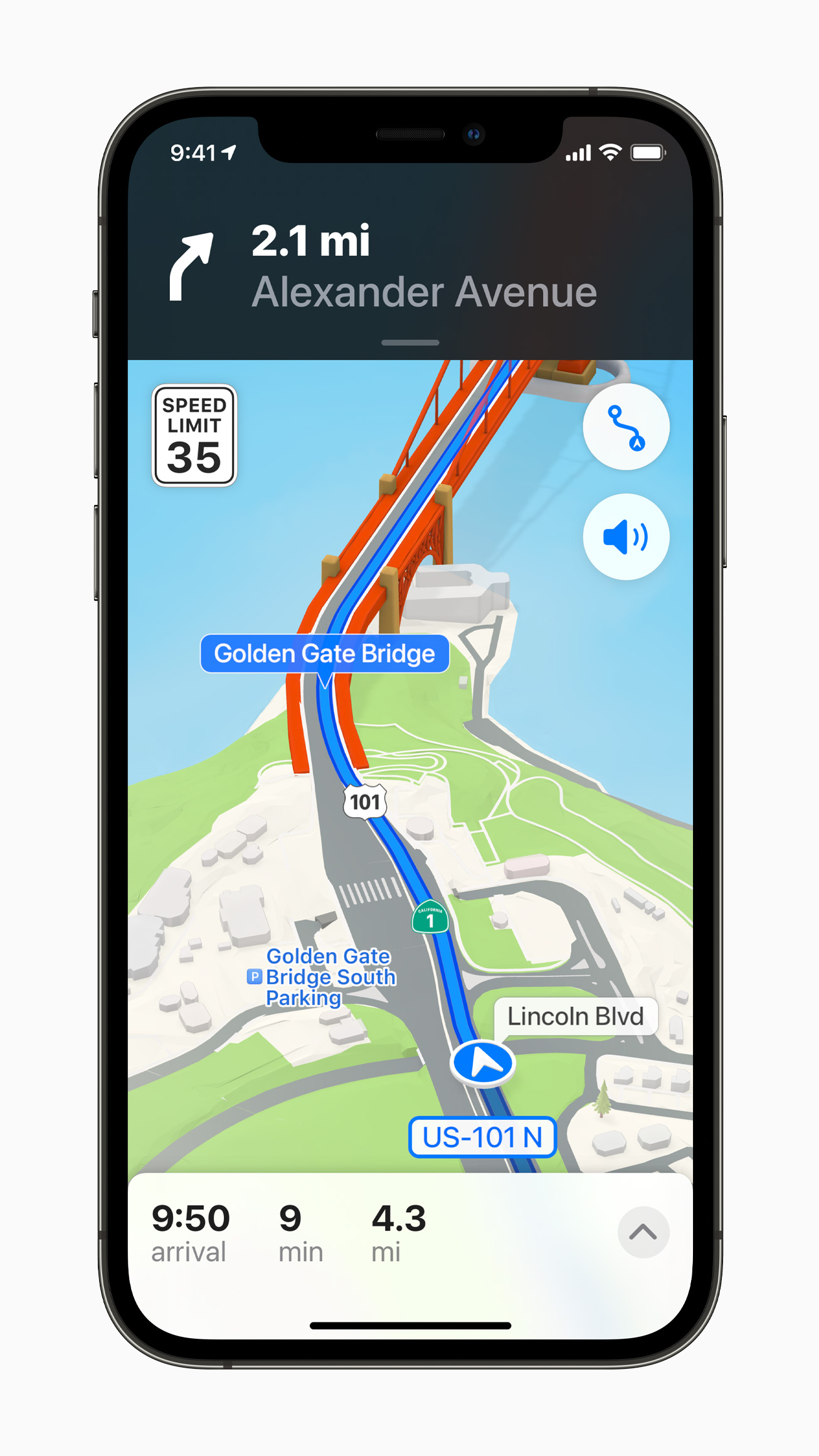
c) Indicazioni a piedi: Apple Maps ora fornirà indicazioni dettagliate mentre si cammina con l’aiuto della Realtà Aumentata.
d) Nuove funzioni di trasporto pubblico: questa funzione mostra le stazioni vicine e i tempi di transito e consente agli utenti di appuntare i loro percorsi preferiti per viaggiare.
Portafoglio:
a) Carte d’identità: Apple ha aggiunto il supporto per l’aggiunta di carte d’identità all’app Wallet, come una patente di guida o una carta d’identità. Apple prevede inoltre di espandere questa funzionalità per rivenditori e locali alla fine del 2021.
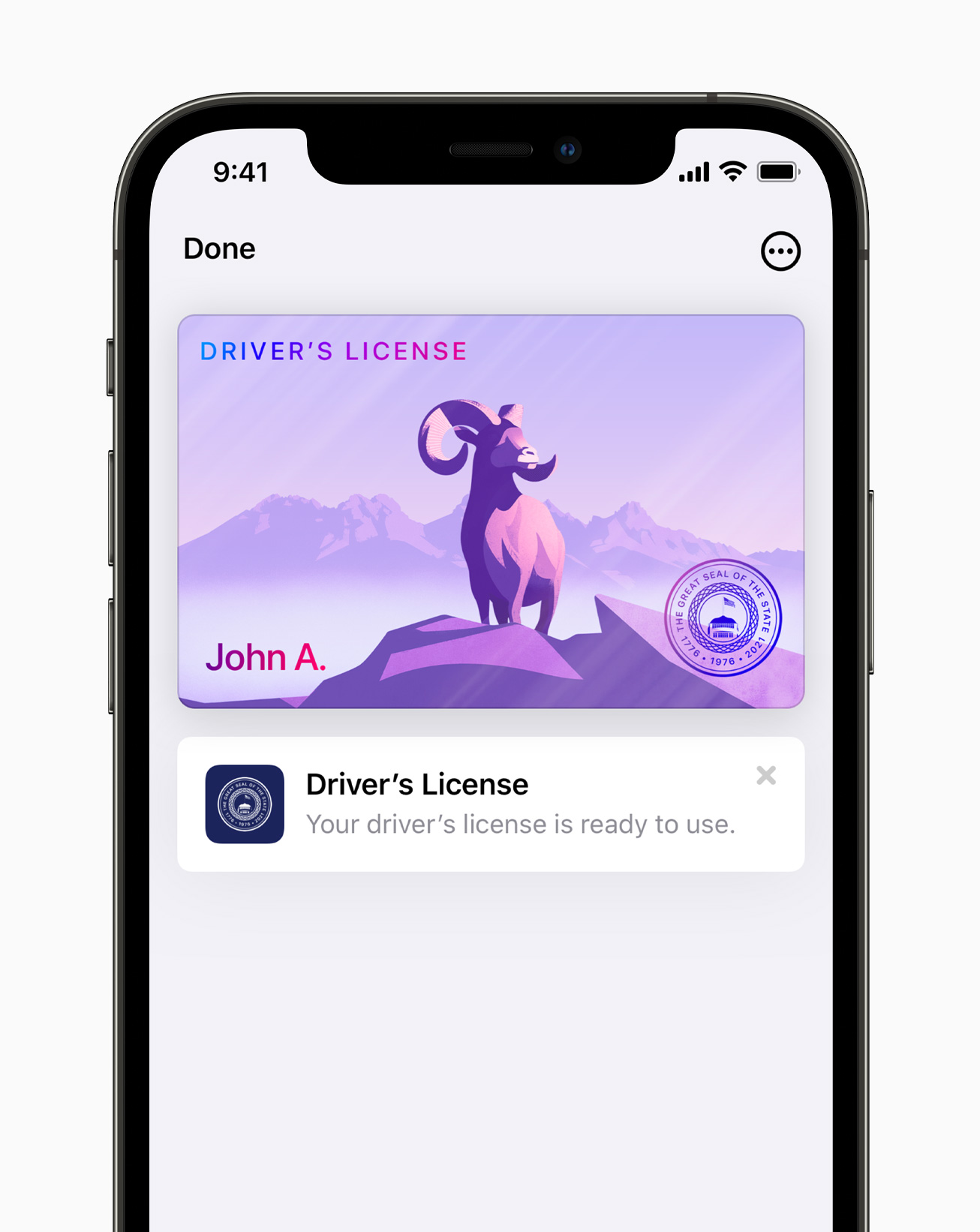
b) Chiavi: l’anno scorso Apple ha introdotto CarKey, consentendo agli utenti di sbloccare la propria auto e condividere la chiave dell’auto utilizzando l’app Wallet. BMW Cars sarà una delle prime case automobilistiche a ottenere il supporto di CarKey di Apple poiché implementerà la tecnologia a banda ultra larga nelle sue auto. Allo stesso modo, Apple ha ampliato questa funzionalità per supportare le porte di casa, le porte del garage, gli spazi di lavoro e le camere d’albergo. Hyatt Hotels & Resorts sarà uno dei primi a ottenere questa funzione, il che significa che le camere prenotate possono essere sbloccate semplicemente utilizzando l’app Wallet. Gli utenti con un iPhone XS o successivo potranno usufruire di questa funzione.

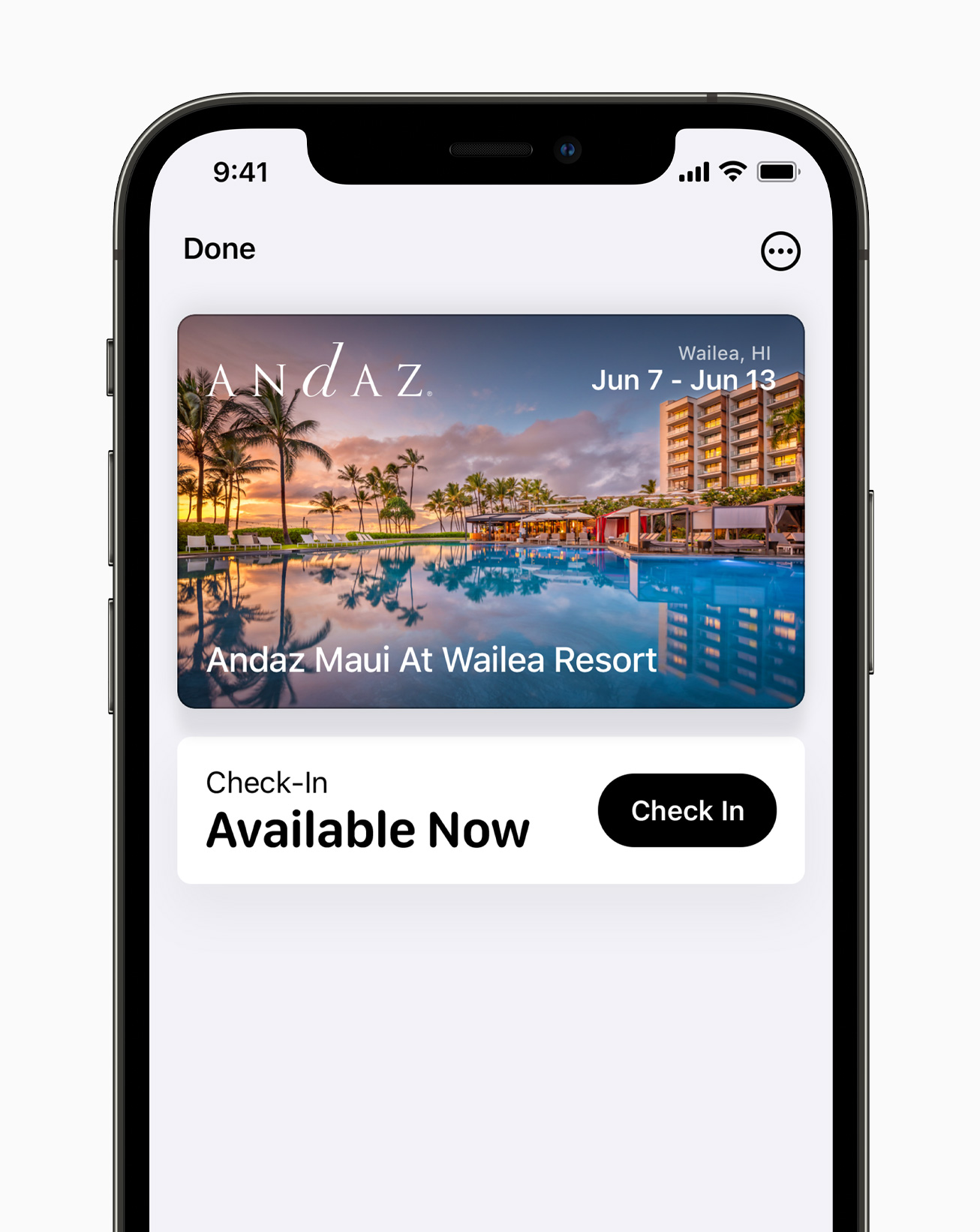
Safari:
a) New Tab Bar: The Tab Bar has been shifted to the bottom with some added functionality as well on iOS 15. This new Tab Bar floats on the bottom of the screen and is easier to access. There’s a new Voice Search option in the Tab Bar for you to search for anything with your voice.
b) Tab Groups: Apple has added support for Tab Groups on Safari across iOS, iPadOS, and macOS. With Tab Groups, you can group different tabs related to the same topic which will help you get a clutter-free & simplified view.
c) Browser Extensions: Safari on iPhone is now capable of running extensions on iOS 15 and you have the option to choose when these extensions get activated.
Live Text:
a) Text Detection: Live Text allows users to select text directly from the Camera, Photo Library, or from Websites you visit on Safari and use the text to either Look it up, or Copy and Paste it. If its an Email ID or a Phone Number, you can just tap on it to mail/call.
b) Live Text translation: Apple says that Live Text understands seven different languages: English, Chinese, French, Italian, German, Portuguese, and Spanish so you can just tap and translate the selected text.
c) Visual Look Up: You can simply tap on a photo to get more information about it. It can recognize various things such as a plant, a pet, a book, or an art.
Auto Translate:
iOS 15 adds support for System-Wide Translation. The App will now automatically translate the language spoken by a person in a conversation so that you can focus more on understanding & replying to them.
New Widgets & Spotlight Search:
The updated Spotlight Search on iOS 15 shows users more information with a fresh new look. Spotlight Search can now give you more information on artists, entertainers, TV shows and movies, and contacts. Apple has also updated the User Interface to include the all-new widgets for Find My, Game Center, App Store Today, Sleep, Mail, and People with Family Sharing integration.

Photos + Apple Music:
Apple has revamped Memories with iOS 15 by integrating Apple Music with it. The Photos App and Apple Music will work together and suggest the song that fits correctly with your memories. However, if you want to change the track, you can simply search for it in the Memories Section. These Memories will also add support for different filters. When you finally play the Memory, you can long press and hold to pause the image on the Memory but the Music will continue to play. When you release your finger, your iPhone will automatically adapt to the beats of the song for the photos to match with the songs correctly.

Health:
iOS 15 adds new features for Health such as sharing Health activity with Family or Friends. iPhone will notify you if the person who has added you to their Sharing list has a sudden rise in Heart Rate and also shares the Risk of Falling with the help of the Trend Analysis.

Weather:
The Weather App is getting a redesign on iOS 15 and includes graphical displays of weather data along with animated backgrounds. It also includes data for precipitation, air quality, and temperature maps.
Accessibility:
How could Apple not include new Accessibility Features with iOS 15? Each year, we see Apple adding more and more Accessibility Features along with Software Updates, and this year is going to no different. Users now have the ability to customize Display & Text Size Settings, Bold or enlarge text, increase contrast, invert colors, and more for each app specifically. VoiceOver can now detect people, objects, text, and tables within images. Navigate receipts and nutrition label values are in logical order on iOS 15. One can also move their finger over a photo and find out about a person’s position relative to other objects seen in that image.
Privacy:
a) App Privacy Report: This report allows users to see the exact time when apps have used the permissions granted to them and check the third party domains contacted by that app.
b) Mail: Apple will now hide the IP Address for Mail so that senders cannot link it to your other online activity or determine your current location, preventing senders from knowing whether the email has been read or not.
c) Siri: Audio Clips of Siri Requests never leaves the device, according to Apple. It handles these tasks on-device so now you can place some requests even without an internet connection.
Apple ID & iCloud:
Apple has now added support for Recovery Contacts for recovering your Apple ID. These contacts will not get access to your Apple ID, but just get codes incase you need to recover your account and do not have access to your registered number. Apple has also introduced Legacy Contacts, so that these contacts will be authorized to access Apple ID & iCloud Data after an unfortunate incident of the Apple ID Owner.
Supported Devices:
iOS 15 is now supported by all the devices capable of running iOS 14 including:
- Phone 12
- iPhone 12 mini
- iPhone 12 Pro
- iPhone 12 Pro Max
- iPhone 11
- iPhone 11 Pro
- iPhone 11 Pro Max
- iPhone XS
- iPhone XS Max
- iPhone XR
- iPhone X
- iPhone 8
- iPhone 8 Plus
- iPhone 7
- iPhone 7 Plus
- iPhone 6s
- iPhone 6s Plus
- iPhone SE (1st generation)
- iPhone SE (2nd generation)
- iPod touch (7th generation)
Surprisingly, Apple has still kept support for the iPhone 6s & iPhone 6s Plus launched in 2015, giving it a total of 7 Years of Software Support till now. Apple is simply winning in terms of Software Updates when compared to its competitors. It just shows the power & capability of older iPhones and that it can run a modern-day operating system. Comparatively, the iPhone 5s from 2013 has received six major Software Updates along with continued Security Updates till now.
Along with iOS 15, Apple also showcased iPadOS 15, watchOS 8, tvOS 15, macOS Monterey and more at their 32nd Worldwide Developers Conference.
Will you be updating your iPhone or iPod to the first beta of iOS 15? How excited are you for these new features? Let us know down in the comments below. Stay updated with the latest Apple news at Appleosophy and follow our Telegram News Channel here. Join the Appleosophy Community on Telegram here and Discord here.