Safari has a category named Frequently Visited on its main screen just below Favorites. This has the icons for web pages you visit most frequently. It is handy as it lets you access these websites with a single tap. However, if you want, you have the option to delete frequently visited sites from Safari on your iPhone. Additionally, you can even remove a frequently visited section in the Safari browser altogether. Let me walk you through both methods.
- Open the Safari browser on your iPhone or iPad.
- Touch and hold on to a frequently visited website icon.
- Tap Delete.
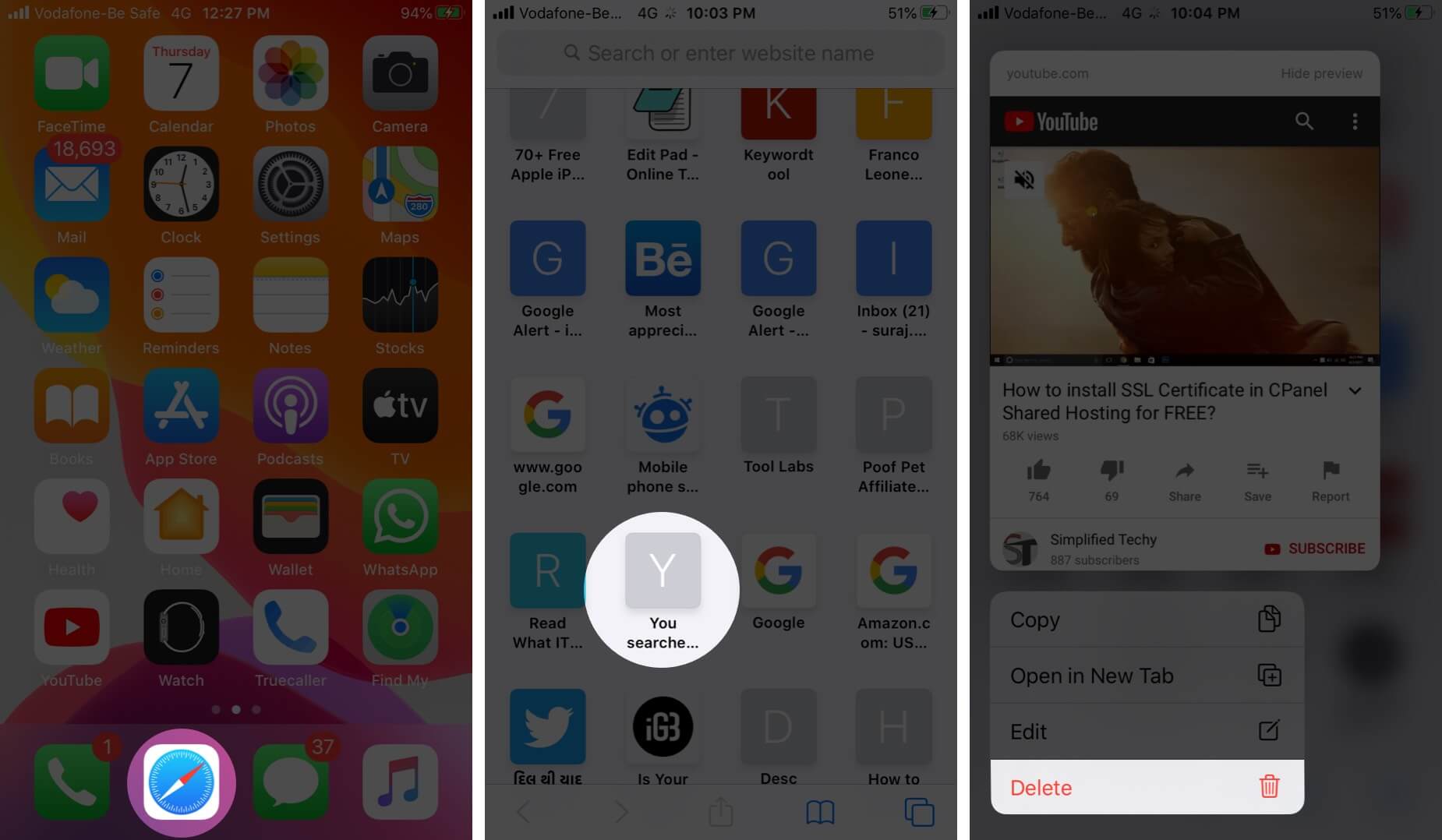
This site will be immediately removed from the Frequently Visited section.
Remove Frequently Visited section completely from Safari browser
- Open the Settings app on your iPhone or iPad.
- Tap Safari.
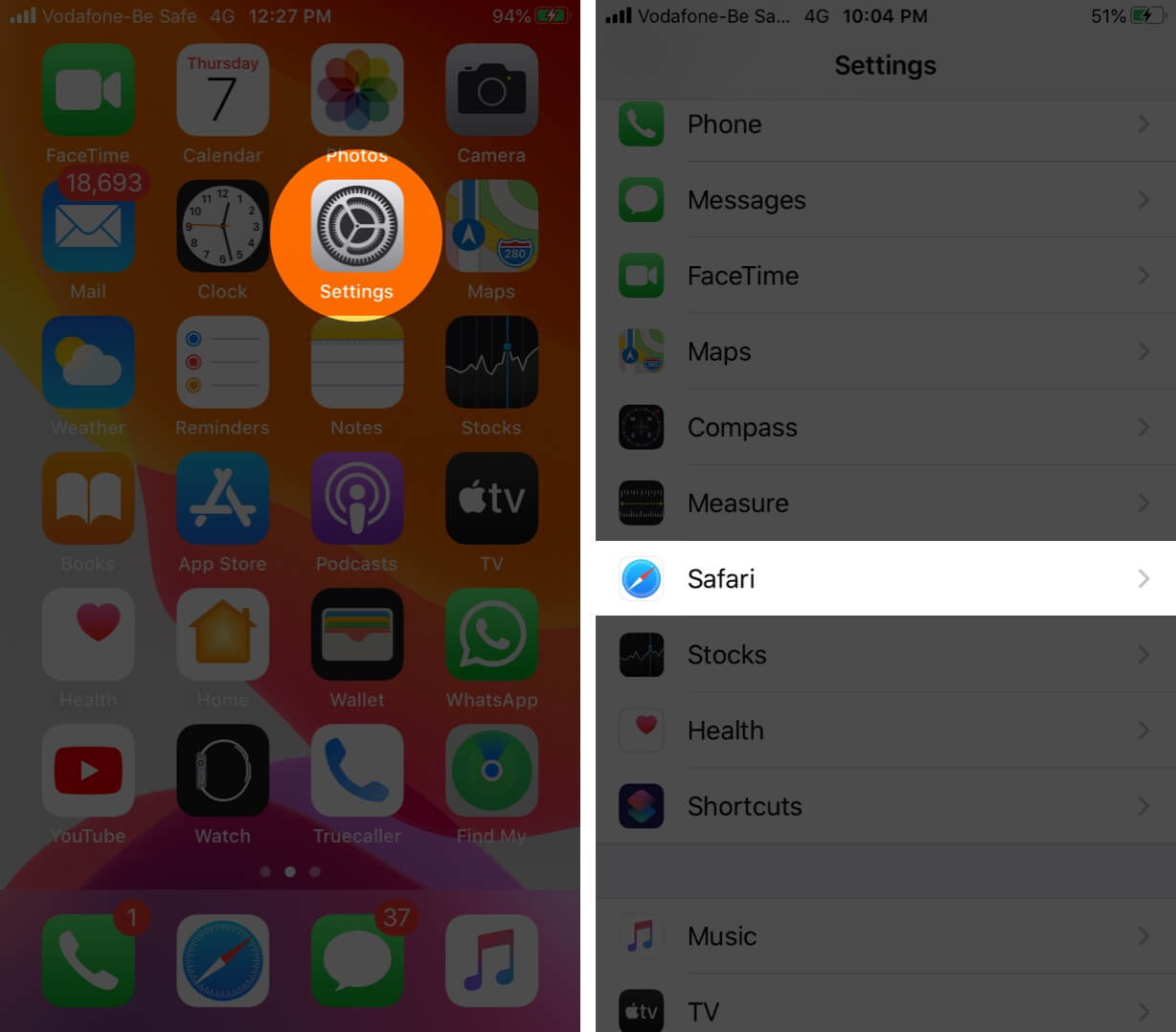
- Turn OFF the toggle for Frequently Visited Sites.
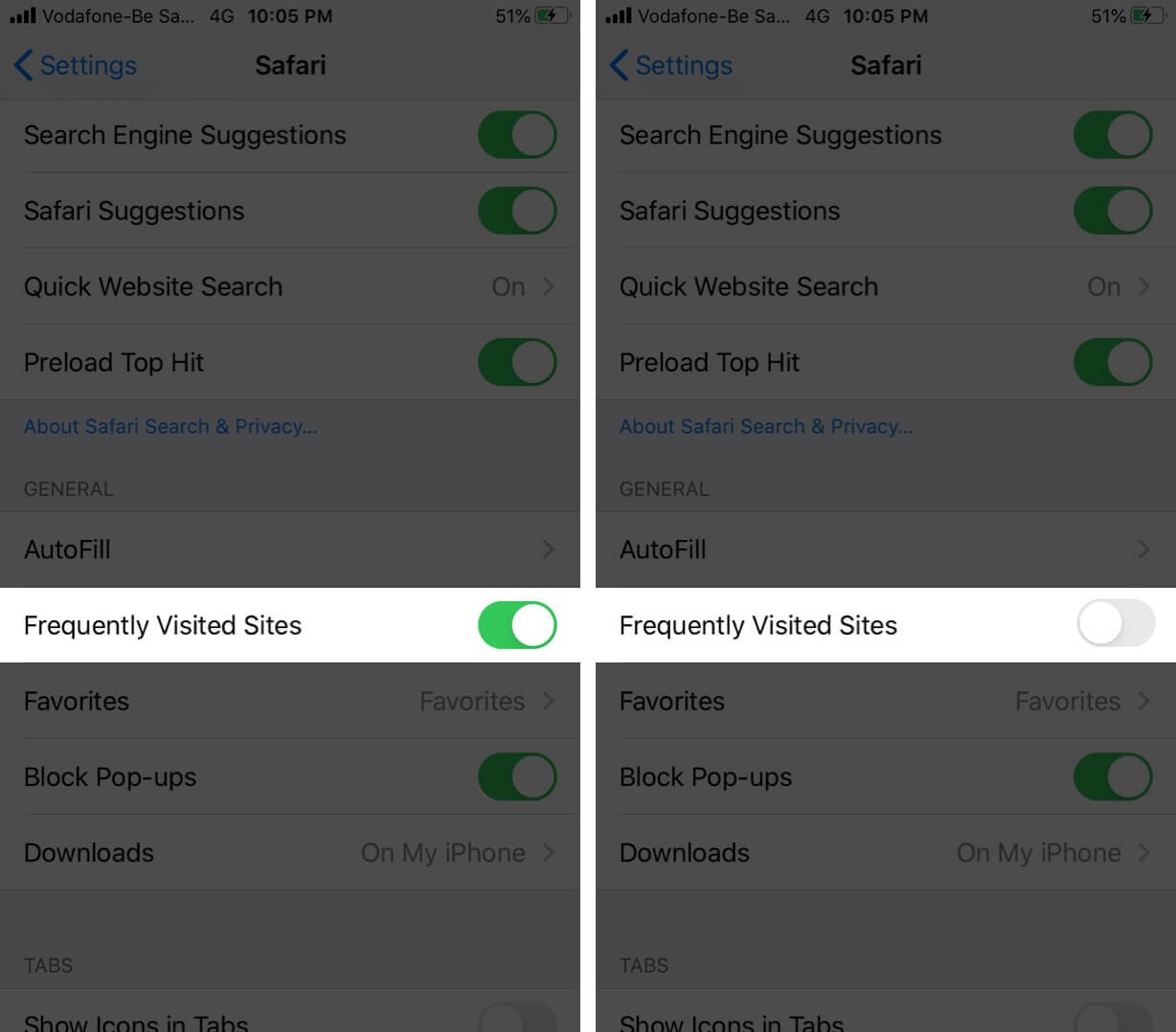
Now, open Safari, you won’t find the section named ‘Frequently Visited.’
Even if you delete frequently visited sites from Safari, the browser still remembers your history of visiting it. To delete this too, you can clear Safari history and website data.
Finally, one exciting thing to note is that frequently visited sites seem to be device-specific, unlike bookmarks. On my iPhone, I see different webpages under Frequently Visited than those on Safari on my Mac, even though both devices have the same Apple ID and iCloud Safari sync enabled.
Looking for any more Safari tips and tricks? Let us know in the comments below.
You might want to take a peek at these posts as well: