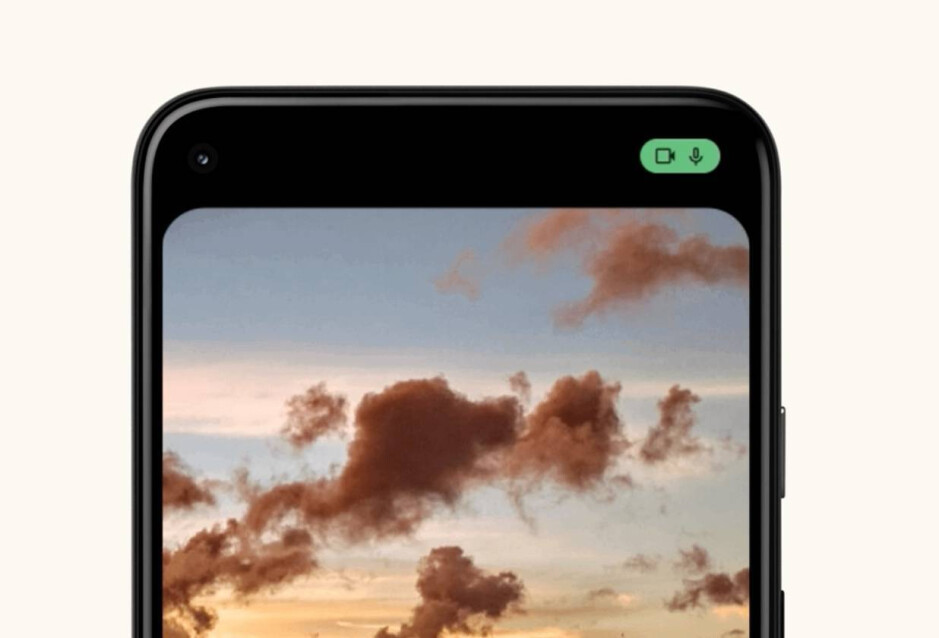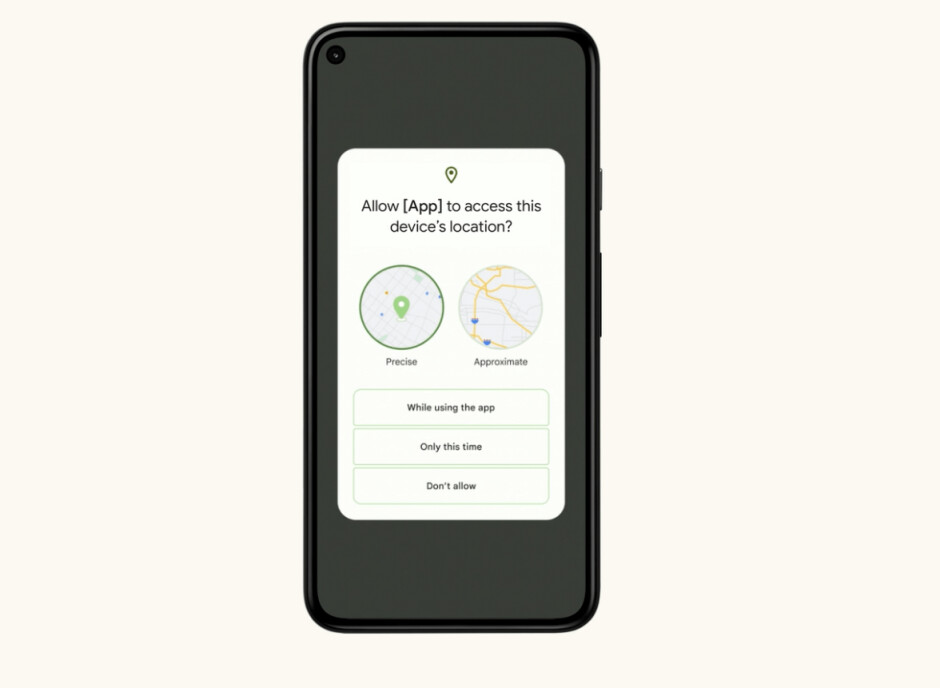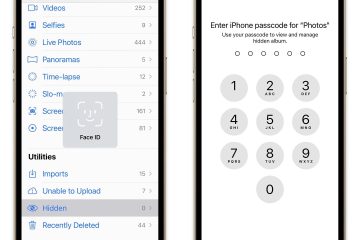Hey, how do you make a somewhat mature operating system fresh and interesting again? Ask Google, as Android 12 accomplishes just that. Officially unveiled just days ago, Android 12 strikes us with refreshed visuals that give the operating system tons of much-needed character. Aside from the new coat of paint sprinkled all over the interface and the various menus, there are lots of new quality-of-life improvements and reimagined functionalities as well as improved privacy and security. Oh, and performance has been vastly improved thanks to some tuning under the hood.
Android 12 release date
Android 12 will arrive later this year, but the first public beta is right around the corner. In fact, adventurous users that feel like giving Android 12’s new visuals a spin can download it starting today. The beta is available on Google’s own Pixels as well as a trove of other devices from ASUS, OnePlus, Oppo, Realme, Sharp, TCL, vivo, Xiaomi, and ZTE. You can see if your device is eligible by following the link below.
Android 12 Overall Impressions
From my brief time with the latest beta, it’s too early to draw any specific conclusions as most of the intriguing new features are sadly missing. Yet the gist of the new design is there. The majority of improvements and fresh new functionalities will arrive at a later date, but the current feature set paints an intriguing picture – an ambitious Android update that overhauls nearly every aspect of the experience. Granted, there’s no guarantee all of these changes will be implemented on all compatible Android 12 devices down the line; there’s no saying if the visual changes, for example, will be respected by Samsung or OnePlus, but one thing’s for certain – Pixel users are in for a treat. Surely, nothing’s perfect, and there are certainly things I don’t like, like the dumbed down childish Settings menu, but you have to take the good along with the bad.
Android 12 Design: Material You
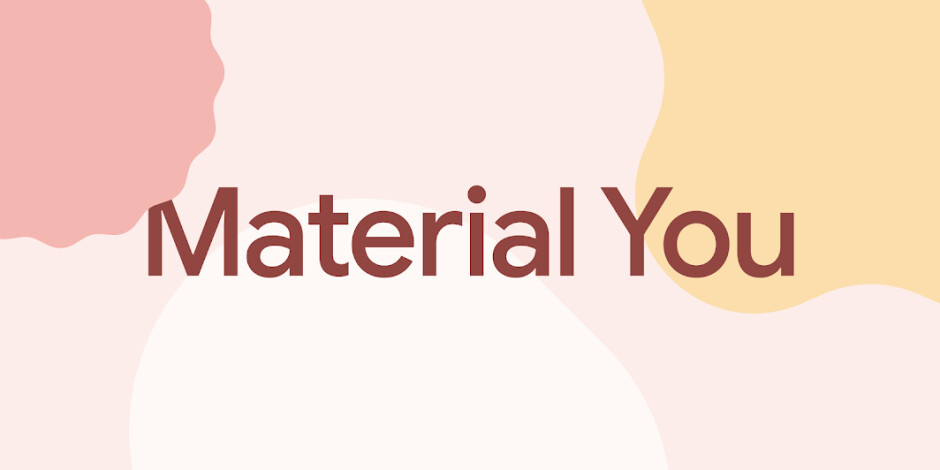
Design is undoubtedly the biggest novelty with Android 12, and the new design language carries the oh-so-sweet ‘Material You’ moniker. The new interface visuals are playful and vibrant, bringing a much needed revamp to the looks of the operating system. Gone are the domineering all-encompassing white backgrounds, in are the lightly colored, pastel background that make text, icons, and on-screen content pop out while simultaneously adding a much-needed splash of color throughout the whole interface. The color palette will automatically changed based on the wallpaper you set for a more coherent visual experience. Sadly, this feature was not enabled on the beta that we get to play with, but nonetheless, it will be a much needed change to the operating system.
Thanks to a feature dubbed Color Extraction, Android will automatically determine which colors are dominant and which ones are complementary, painting over the notification shade, the lock screen, the new volume controls, the new widgets and much more. But color is not everything. Google has also sprinkled tons of smooth new animations that evoke a coherent feel of fluidity throughout the whole interface. I can’t wait to try this feature, but Google is yet to implement it into a future beta.
The notifications themselves now appear over a opaque background and bundle together when that makes sense. With more rounded corners and less visual clutter, notifications appear much cleaner than before and now act as an integral part of the notification shade and nor just something that sticks there temporarily. Notifications from chat apps still appear as conversations, allowing you to easily continue chats without ever opening the target messaging app.
The Settings menu has scored yet another visual revamp, though I’m a certainly skeptical about this one as it looks and feels like a step backwards. For one, the new Settings menu looks cleaner, but the helpful previews of information that were scattered under most categories are now sadly gone. In previous Android versions, you could directly see how much storage you had, or how long the current battery level would last you, but Android 12 backtracks on that additional information so as to appear cleaner, I guess, all while being less useful than before.
Android 12 vs Android 10 settings menu
Read more:
Android 12 Privacy and Security
Google did focus on security and privacy quite a lot during the opening Google I/O keynote. There are new iOS-like privacy indicators in the upper right corner which will clearly indicate if your camera or microphone are being actively used by a certain app. Tapping on these icons will tell you exactly which apps are using the microphone and camera on your phone. Two new tiles in Quick Settings will allow the user to shut down either the microphone, the camera, or both from being accessed by system as a whole, which should bring a relaxing peace of mind to privacy-conscious individuals. No sign of this feature in the latest beta though.
Another privacy-conscious feature is the new Privacy dashboard, which easily shows you what data is being accessed, how often and by what apps. You can also easily revoke granted app permissions straight from the dashboard in order to know what’s happening with your phone privacy-wise and rein in the misbehaving software.
Location access has also been revamped. Users will be given the option to grant apps precise or approximate location when asked for location permission. The prompt doesn’t appear in the currently available beta, but if you go to the dedicated app info page for any app, you could deny it precise location.
Finally, there’s the new Android Private Computer Core. This feature enables Google to perform various tasks on the device itself and rely even less on the cloud. For example, Live Caption, Now Playing and Smart Reply will all take place on your own phone and won’t reach out to Google’s helping hand.
Android 12 Performance
Well, Google has done it again. Each and every year Android becomes faster and more efficient, and you bet Android 12 is no different. Thanks to intricate under-the hood improvements have made Android 12 faster and more responsive with better power efficiency on top of that in comparison with Android 11. How has Google achieved this? Without sparing the technical lingo, Google goes in pretty detail about its advances in performance and efficiency. For example, Google says the CPU time needed for core system services has been reduced by up to 22% while simultaneously reducing big cores CPU usage by the system server by up to 15%. Those are impressive gains that will definitely yield much better battery life in the long run.
On top of all that, there’s a new standard implemented in Android 12 dubbed Performance Class, which helps identify high-performance devices and ensures that demanding features and functionalities will work as intended. Performance Class devices will have to cover certain speed standards, like camera startup latency, codec availability and encoding quality, as well as minimum memory size, screen resolution and read/write performance.