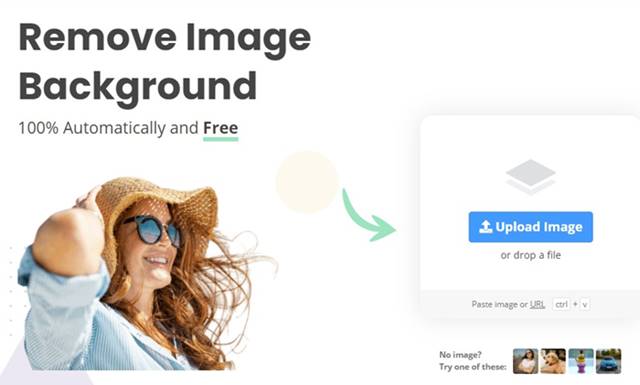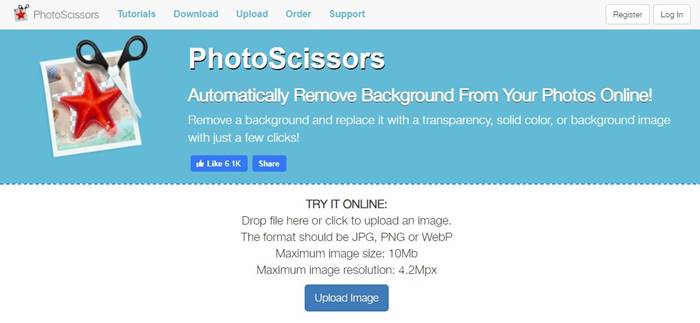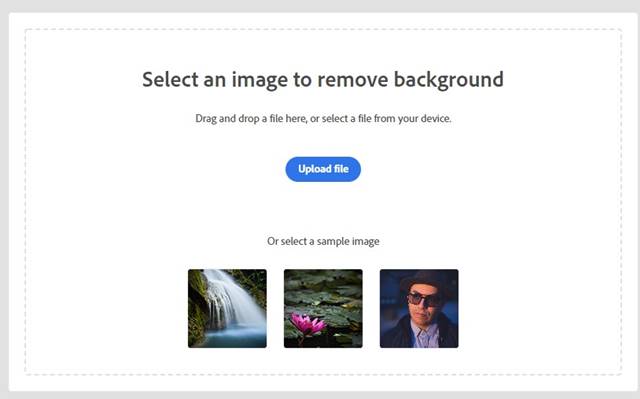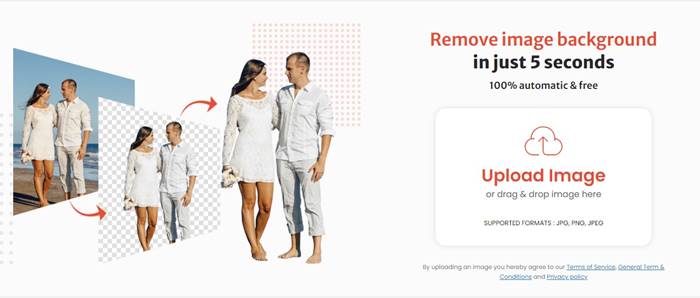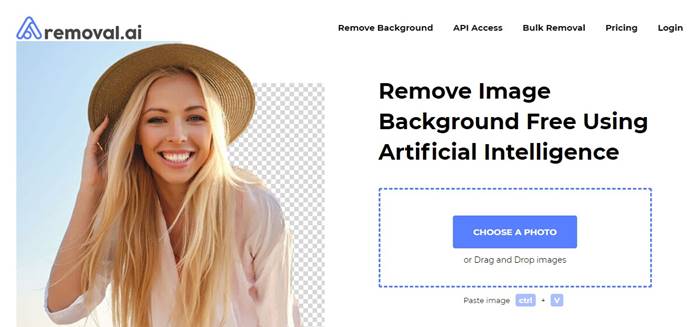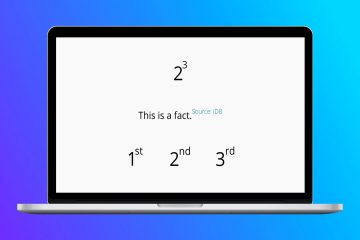Let’s admit; there are times when we all have wanted to remove a background from an image. Removing the background from an image is not as simple as it sounds. It’s not that you can’t remove background from a picture, but removing background usually needs professional photo editing tools like Photoshop. However, the problem with Photoshop is that it’s complicated to use, and it’s not everyone’s cup of tea.
You can use other photo editing applications to get background removed from a picture, but the result was usually unsatisfactory. What if I tell you that you can remove background from any image without using any photo editing tool? Well, it’s possible, but you need to have an active internet connection for that.
Also Read: How To Remove Background from any Image in Android
List of 5 Websites to Remove Background from Images
You can utilize several photo editing websites to remove background from any image. So, in this article, we will list some of the best websites that can help you remove background from a picture in no time. These websites are pretty easy to use, and they get things done. So, let’s check out the best sites.
1. Remove.bg
Remove.bg is a website that allows you to remove background from any image. The good thing about the site is that it’s 100% automatic and free. It automatically detects the subject from a picture and removes the background. In the end, you get the option to download the image in either PNG or JPG format. Remove.bg is easier to use than all other sites on the list, and it’s entirely free.
2. PhotoScissors
PhotoScissors is another best and popular site on the list that automatically removes the background from your photos. After removing the background, you can replace the background with transparency, solid color, or a custom background image. Guess what? PhotoScissors can handle complex semi-transparent objects like hairs and minor details at ease. Apart from removing the background, PhotoScissors can create collages, swap backgrounds, and more.
3. Adobe Photoshop Express
The web version of Adobe Photoshop Express can be used to remove background from any image. The tool is free to use, but it has many problems. It does remove the background from a picture, but the subject detection accuracy is worst. Sometimes, it even removes the subject from the background too. To use Adobe Photoshop Express, you need to sign in to your free Adobe account and upload the JPG/PNG image file. Once uploaded, click on the ‘Auto-Remove background’ button to remove the background.
4. Slazzer
Slazzer is a website that uses an AI computer vision algorithm to detect a subject from any image. It can detect complex objects from images like hairs, shadows, similar colors, etc. Slazzer is known for its accurate background removal features, and it also has a mobile app, photoshop plugin, WooCommerce Plugin, and more. The free account of Slazzer allows you to upload JPG, PNG, and JPEG file formats. However, with the free version, you can only download the preview size of the edited images.
5. Removal.ai
Removal.ai is another best website on the list that can be used to cut out specific elements from your image and create a transparent background. Guess what? Removal.ai claims to remove image background for free by using Artificial Intelligence. The web tool can also handle hair or any other fur edges on an image. It just takes three steps to remove background from any image with Removal.ai. Just upload the image, click on the convert button, and then click on the ‘Download’ button to download the background-free image.
So, these are some of the best websites to remove background from any image. I hope this article helped you! Please share it with your friends also. If you know of any other such sites, let us know in the comment box below.