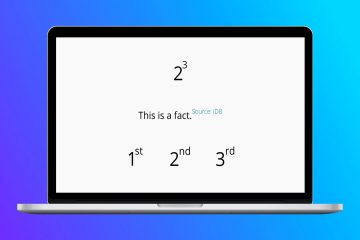O melhor MacBook para você e para suas necessidades específicas é algo difícil de descobrir e pedimos ajuda o tempo todo; não apenas pelos leitores, mas também pelos amigos e familiares. Considerar os MacBooks mais recentes (que mudaram dos processadores Intel para o silício da Apple) torna a decisão ainda mais difícil, porque o O chip Apple M1 está mudando o MacBook como o conhecemos-basta ler nosso avaliação do MacBook Air com M1 e nosso MacBook Pro com M1 reveja para ver por quê.
Mas quando você olha mais de perto os melhores MacBooks, pode ver que um tamanho não serve para todos. Existem razões específicas pelas quais muitos deveriam pagar mais pelo MacBook Pro baseado em M1, e ainda há um público para aqueles que podem preferir MacBook Pros baseados em Intel-e o modelo de 16 polegadas só vem com Intel por enquanto.
MacBook Air 2020 é nossa principal recomendação para o melhor MacBook em geral. O novo chip Apple M1 torna-o mais rápido do que esperávamos que o Air chegasse, e sua eficiência de energia permite uma vida útil muito mais longa da bateria, durando mais de 14 horas com carga. Mas se você precisar de mais de 16 GB de RAM, ou se quiser 4 portas Thunderbolt USB-C (e não 2), essa conversa fica mais complicada, e você também vai querer dar uma olhada nos MacBooks baseados em Intel. Aqueles que podem esperar serão recompensados, ao que parece. Rumores dizem que o MacBook Pro 2021 receberá livre da Touch Bar, traga de volta o MagSafe e o leitor de memória SD. Pode até anunciar o retorno de HDMI . Também se fala que o MacBook Pro receberá um tela de mini-LED , que supostamente não chegará ao MacBook Air até 2022. E depois se fala do MacBook Air 2021 , que parece ser uma versão mais sofisticada do modelo M1 lançado no ano passado. Devemos esperar engastes menores e carregamento MagSafe, no mínimo. O melhor MacBook para a maioria das pessoas Visor: 13,3 polegadas; 2.560 x 1.600 | CPU: Apple M1 | GPU: GPU integrada de 8 núcleos | RAM: 8GB-16GB | Armazenamento: SSD de 256 GB a 2 TB | Peso: 2,8 libras Desempenho super-rápido Bateria incrivelmente longa Teclado confortável Ainda tem engastes grossos Portas leves O MacBook Air sempre foi o melhor MacBook para a maioria das pessoas, mas agora é melhor para ainda mais pessoas do que nunca. A decisão da Apple de substituir seus processadores Intel por seu próprio Apple Silicon, começando com o chip M1 no MacBook Air, está colhendo sérias recompensas. As 14 horas e 41 minutos de duração da bateria deste laptop no teste de bateria do Guia do Tom é o melhor para um MacBook Air de todos os tempos. Além disso, o M1 oferece desempenho extremamente rápido, tanto que pode rodar jogos sérios sem problemas. A webcam do MacBook Air também foi atualizada, pois o chip M1 fornece truques de processamento de sinal para melhorar a clareza e a precisão das cores. E, claro, o Magic Keyboard ainda está aqui, o que oferece uma experiência de digitação confortável. O suporte de áudio Dolby Atmos significa que alguns filmes e programas de TV terão um som ainda melhor do que antes. O MacBook Air agora não é apenas o melhor MacBook para o usuário comum da Apple, mas está mais próximo do título de rei dos laptops do que há anos. Leia nosso MacBook Air com revisão M1 . Melhor MacBook para bateria de longa duração Display: 13,3 polegadas, 2560 x 1600 pixels | CPU: CPU Apple M1 de 8 núcleos | GPU: GPU Apple M1 de 8 núcleos | RAM: 8 GB a 16 GB | Armazenamento: 256 GB a 2 TB SSD | Peso: 3,0 libras Excelente desempenho geral e de jogos Excelente duração da bateria SSD ultrarrápido Portas insuficientes Molduras grossas The MacBook Pro with M1 takes everything we like about the M1-b ased MacBook Air, and then kicks it up a notch or two. For example, it lasted a whopping 16 hours and 32 minutes on the Tom’s Guide battery test, beating the M1 Air (14:41) by nearly 2 whole hours. On top of that, the MacBook Pro’s 434.8-nit display is brighter than the Air’s 365.8-nit panel. And on the Handbrake video transcoding test, it converted a 4K movie to 1080p in 7 minutes and 44 seconds, beating the already speedy MacBook Air’s 9:15. Other perks include Dolby Atmos sound, improved webcam video quality (thanks to the M1’s new signal-processing chip), the sharp 2560×1600-pixel Retina display and iOS and iPadOS app support. And don’t forget the Magic Keyboard, which is an actual joy to type on. The biggest MacBook — the 16-inch MacBook Pro — has yet to be converted to Apple’s M1 chip yet, and for many a video editor and streamer, there’s good reason to wait. While Apple’s Final Cut Pro has been updated for Apple silicon, that’s not the only video editing application in the game. Adobe Premiere Pro, arguably the dominant choice in the industry, is still an Intel-based application, which would be running through Rosetta 2, the technology that Apple’s using to enable backwards compatibility. This is why we recommend the Intel-based 16-inch MacBook Pro for those creators who need rock-solid reliable performance, which its Intel Core i9 processor delivers in spades. Not only is this the best MacBook for demanding professionals for its speed, but its 16-inch panel is perfect for reviewing your projects, with its 429-nit screen delivering a bright and colorful picture. Add nearly 11 hours of battery life on top of that, and you’re good to go get work done anywhere you need to be. Read our full MacBook Pro (16-inch) review. Right now, the remaining Intel-based 13-inch MacBook Pro is the hardest MacBook to recommend — but some folks will still pick it. Maybe you’re using demanding apps (such as video editing suites) and you’re not sure if it’s time to jump to M1-based hardware yet, as you want to make sure your applications are running without error. While those applications will likely get Universal versions at some point, not all are here yet. Have a lot of peripherals? if you want four Thunderbolt 3 ports (and not the two you get with M1 MacBooks) you can only go Intel right now. Plus, the 13-inch Intel MacBook Pro is the only version that can be customized with 32GB of memory or 4TB of storage, and that 16GB RAM limit for the 13-inch M1 MacBook Air may be a cause for complaint for those using higher-end applications. Just don’t expect the fastest raw performance. The Intel MacBook Pro’s Geekbench 5 score of 4,399 falls down trying to catch up with the newer MacBook Pro’s 5,882 score. And while the Intel-based MacBook Pro transcoded a 4K video in 12 minutes and 43 seconds, he M1-based Pro (7:44) finished almost 5 minutes earlier. Read our full MacBook Pro 13-inch (Intel, 2020) review. Performance: If you know you don’t push your laptops to their limits, get the MacBook Air and get the entry-level model. Its 8-core M1 chip and 8GB of RAM are going to surprise you with their speed. Upgrade that RAM to 16GB if you keep a lot of applications open at once. Those who work with more demanding applications will either want to get the M1 MacBook Pro (check with your favorite applications to see if they’re updated for Apple silicon) with 16GB of RAM, or consider getting an Intel-based MacBook with 32GB of RAM. Storage is fast up and down the lineup. Graphics and gaming: For M1-based MacBooks, you either get a 7-core or 8-core integrated GPU, and we’ve seen amazing results on the 8-core version — so upgrade if you want to game on your Mac. Yes, you can play serious video games on the Mac now. It’s impressive. Size and weight: The 13-inch MacBook Air and Pro are only distinguished by the Air’s wedge shape and slightly lighter weight. The MacBook Pro (3.0 pounds for M1, 3.1 pounds for Intel) is 0.2 – 0.3 pounds heavier than the 2.8-pound MacBook Air. Unsurprisingly, the 16-inch MacBook Pro — which is a heavier 4.3 pounds — is best for those who either don’t mind the heft in their bag or don’t move around as often. Battery life: The M1 MacBook Pro is the longest lasting MacBook there is, posting a Tom’s Guide battery test time of 16:32. This beats the M1 Air (14:41), Intel-based 13-inch Pro (10:21) and the 16-inch Pro (10:55). To find the best MacBook, we run each through our gauntlet of benchmarks and real-world tests, and then use them as our main computer for as well. Only then are we comfortable recommending them (or not) for your purchase. We use a Klein K-10A colorimeter to test each MacBook’s screen to find its average brightness and color quality (so we don’t just assume Apple’s ratings are correct). When it comes to general performance, we use the Geekbench 5 (CPU performance) benchmark, and time how long the Macs will take to transcode a 4K video to 1080p. We also run the BlackMagic storage speeds test to see how fast these MacBooks’SSDs are (spoiler alert: they’re all pretty fast). Then, we run our custom battery test to see how long each MacBook (at 150 nits of brightness) can last browsing the web over Wi-Fi until it runs out of juice. We’ve tested various computer games on MacBooks, with Civilization VI being one of our current favorites to run. 



1. MacBook Air com M1

2. MacBook Pro de 13 polegadas com M1








How to choose the best MacBook for you
How we test the best MacBooks