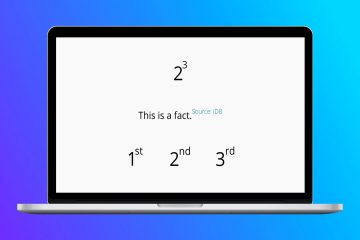There are plenty of ways to add a bit of design flare to your latest blog post or page. You could add some columns or an image here and there, but one of the easiest ways to gain some visual appeal is by using Jetpack to add a carousel gallery to your AMP-compatible WordPress site.
Our team has worked hand in hand with Jetpack to give users of all skill levels the ability to easily create high-quality AMP pages on their site. Ready to get started? Take a look at the video below!
- Go to the Jetpack settings.
- Click on the “Writing” tab.
- Toggle on “Display images in a full-screen carousel gallery.’
- Next, click on “Post” to find the post you want to insert a gallery into.
- Click the post you want to edit, or create a new one. Now it’s time to add your image carousel gallery!
- Click the plus icon to add a new block, and type in “Gallery.”
- Once the gallery block is on the screen, click “Add Image.” In the case of this video, we’re selecting images that have already been uploaded to our media gallery, but you can also upload new images as you would for a normal “Image” block.
- Select the images you wish to put into your gallery.
- Click “Create Gallery,” and then “Insert Gallery.”
- Save a draft and test how your page looks by clicking “Preview.”
Yup. It’s really that simple. Adding a gallery to your AMP-compatible WordPress site is easy when you use Jetpack.