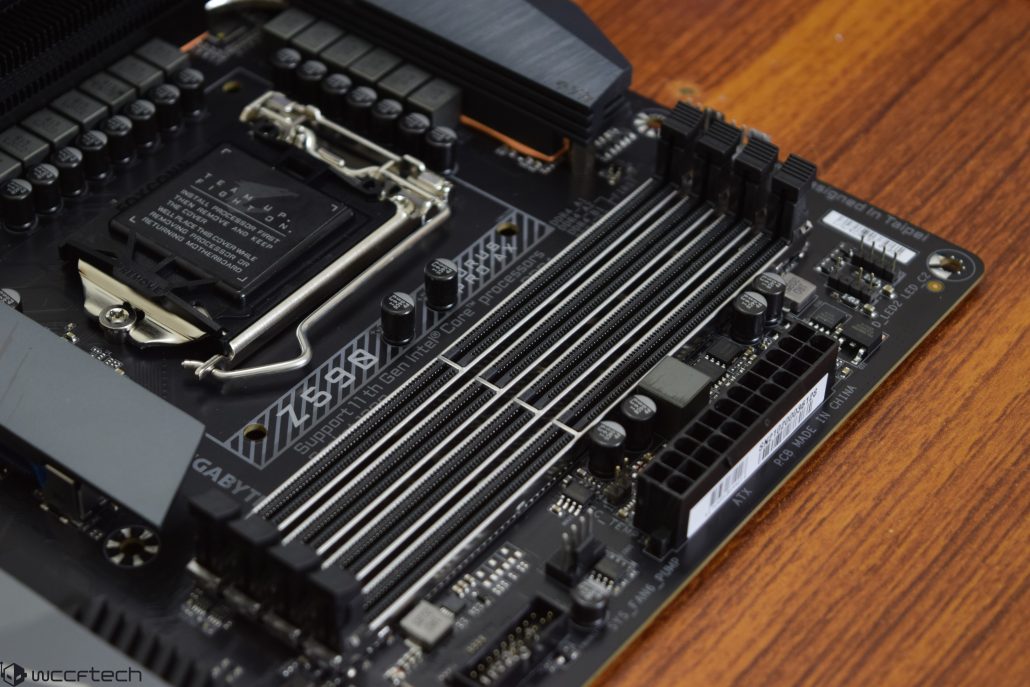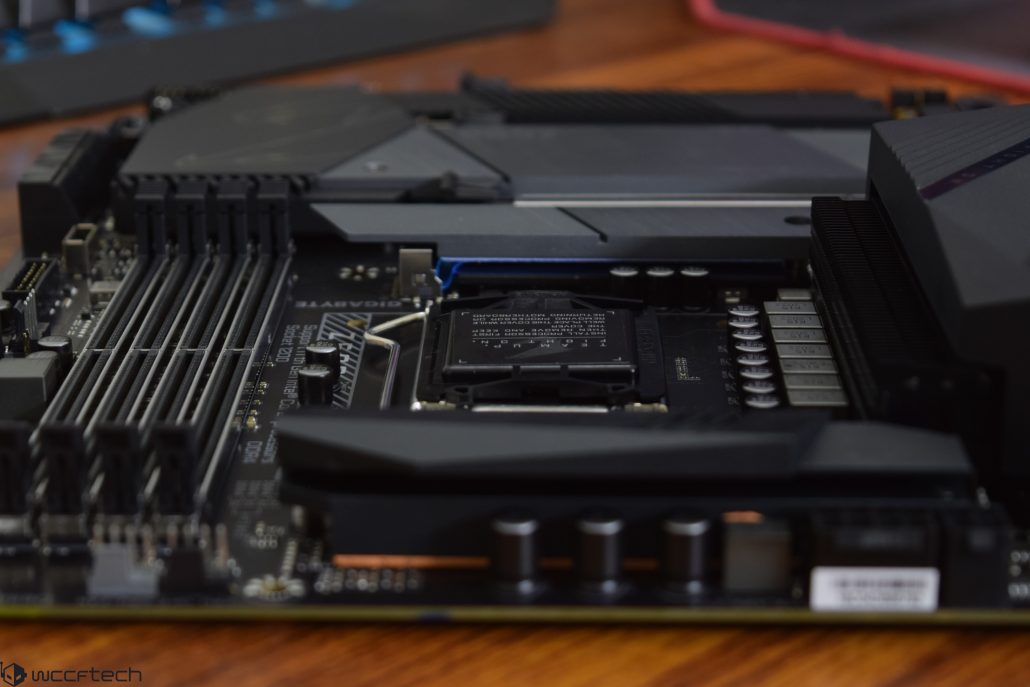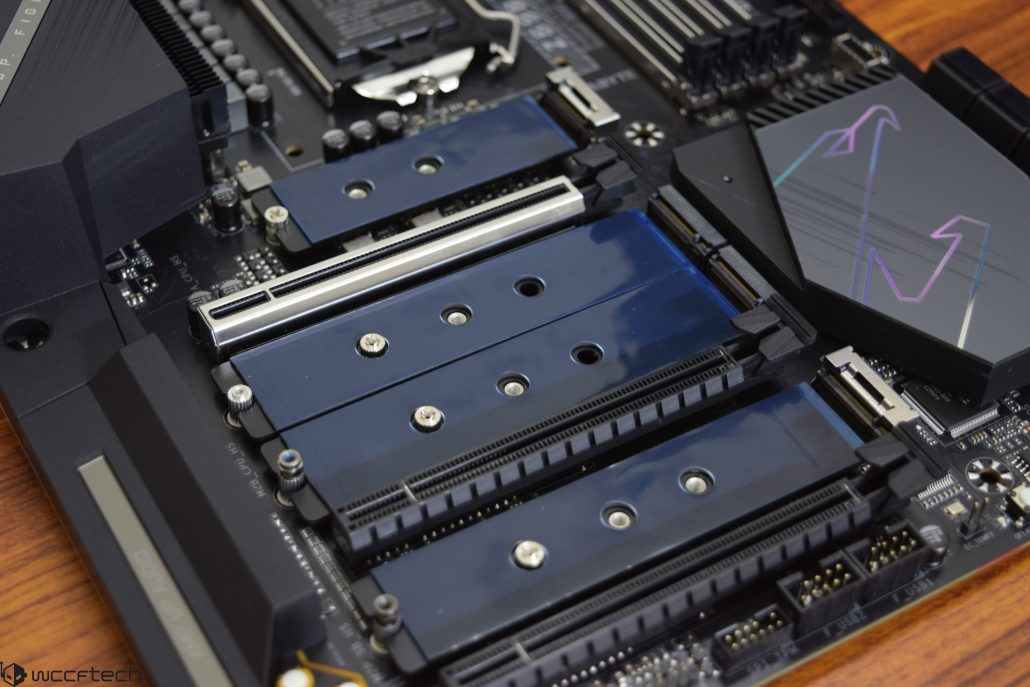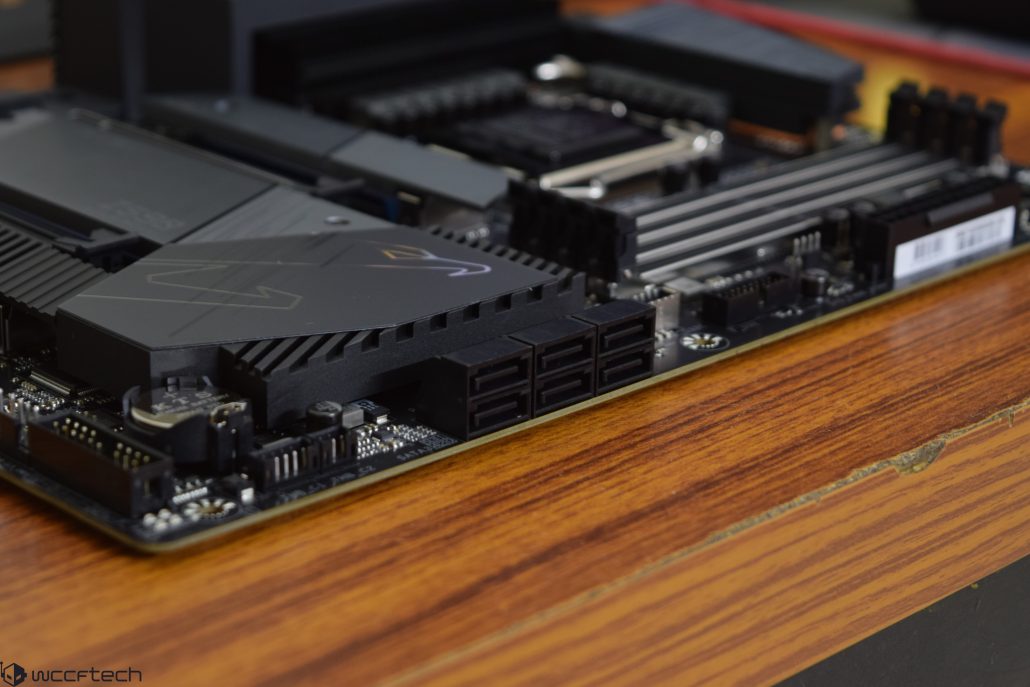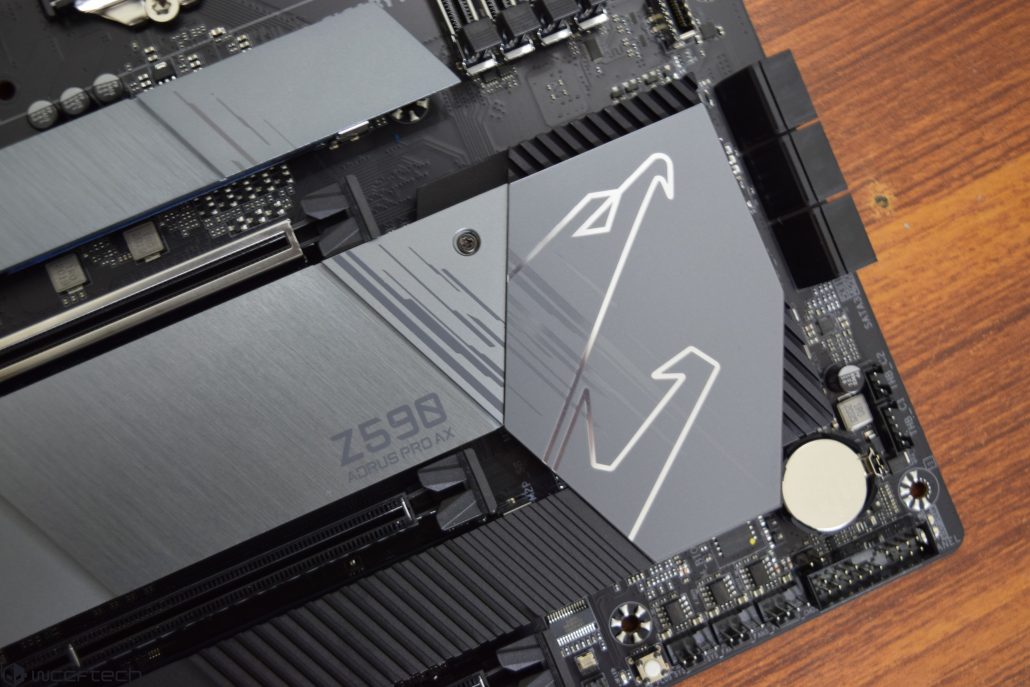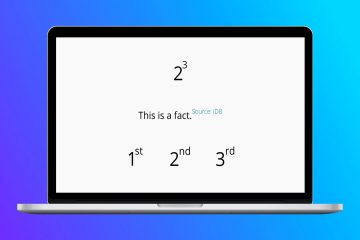The AORUS Z590 PRO AX motherboard features matte black and silver/grey colors. Although aimed at the mainstream segment, the pricing and quality of this product make it feel more premium than the previous generation Pro offerings from AORUS. The motherboard comes in the standard ATX form factor and once again, has a very futuristic look to it.
The board uses the LGA 1200 socket to support Intel Core processors. The socket is compatible only with Intel’s 10th & 11th Generation core family. The socket has a protective cover on top of it that points out the exclusivity with Comet Lake 10th Gen & Rocket Lake 11th Gen CPUs & refrains users from running an older 8th or 9th generation CPUs as they won’t fit in the socket at all and forcing them in the socket is only going to cause permanent damage to your motherboard.
Next to the socket are four DDR4 DIMM slots that can support up to 128 GB dual-channel memory. These slots are rated to support XMP profiles up to 5400 MHz (OC Plus). The DIMM slots feature metallic shielding around them for extra durability. Each slot is labeled, making it easier to install DIMMs in the proper orientation.
The AORUS Z590 PRO AX packs a 12+1 phase Dr.MOS power design. The power delivery consists of Renesas ISL99390 90A MOSFETS and the PWM controller is a mix of Renesas ISL69269 (12 phases) & Renesas RAA229001 (1 phase).
As you can see, the VRMs are getting ample cooling from the Fin-Array II heatsinks that are both beefy in terms of size and also feature actual cooling fins. This motherboard is designed for overclocking so expect a smooth & stable operation of the electrical circuitry when this board is running.
The CPU is supplied power through an 8+4 pin power connector configuration. This will feed the CPU with up to 225 Watts of power. The Intel 10th Gen Unlocked CPUs are very power-hungry, consuming 125W at the base and up to 250W at boost frequencies while overclocking them would require even more power so the extra power input is a necessity rather than a feature on the high-end Z590 boards.
Getting a closer look at the VRM heatsinks reveals an aluminum fin design underneath the baseplate for the topmost heatsink. Each heatsink has thermal pads located underneath for efficient transfer of heat. The thermal pads on the AORUS Z590 PRO AX are rated at 7.5w/mK.
Expansion slots include three PCI Express 4.0 x16 and four M.2 slots. The board can technically support three-way multi-GPU (CrossFireX/SLI) however we know that no existing gaming GPU offers 3-Way connectivity anymore. The M.2 slots are rated to support NVMe PCIe gen4 x4 and Intel Optane series memory.
AORUS is using a metallic cover on the sides of the expansion slots which provides protection to some extent. It adds more retention and shearing resistance by reinforcing the slots with metal plates. Aside from adding more protection, they do look really sweet.
The four M.2 slots is cooled off by the thermal pad and aluminum baseplate cooling. This will ensure stable operation for M.2 storage devices. The thermal adhesive has a plastic cover over them which needs to be removed before using them with the storage devices.
The Z590 PCH is housed beneath a large heatsink with the AORUS eagle logo etched over it that looks great.
The PCH heat sink doesn’t have any RGB LEDs embedded within it but there are a wide range of RGB connectors on the motherboard if you want to set up your own lighting.
Storage options include six SATA III ports rated to operate at 6 GB/s. These can support 6 different storage devices at once. There are also two USB 3.2 front panel connectors (Gen 2 + Gen 1).
AORUS is using its AMP-UP Audio system for audio which is a combination of hardware, software audio solutions. 7.1 CH HD audio with the latest Realtek ALC4080 audio codec.
There’s just one button on the motherboard which serves as Q-Flash. The DEBUG LED is part of a stream of LEDs on the motherboard and there are no power or reset switches on the board either.
The full list of connectors on the motherboard is listed as follows.
- 1 x 24-pin ATX main power connector
- 1 x 8-pin ATX 12V power connector
- 1 x 4-pin ATX 12V power connector
- 1 x CPU fan header
- 1 x water cooling CPU fan header
- 4 x system fan headers
- 2 x system fan/water cooling pump headers
- 2 x addressable LED strip headers
- 2 x RGB LED strip headers
- 6 x SATA 6Gb/s connectors
- 4 x M.2 Socket 3 connectors
- 1 x front panel header
- 1 x front panel audio header
- 1 x USB Type-C header, with USB 3.2 Gen2 support
- 1 x USB 3.2 Gen1 header
- 2 x USB 2.0/1.1 headers
- 2 x Thunderbolt add-in card connectors
- 1 x Trusted Platform Module header (For the GC-TPM2.0 SPI/GC-TPM2.0 SPI 2.0 module only)
- 1 x Clear CMOS jumper
- 2 x temperature sensor headers
- 1 x Q-Flash Plus button
AORUS is using Intel’s WiFi 6 802.11AX200 WiFi Module to power wireless connectivity such as 802.11ax WiFi (2.4G WiFi) and Bluetooth 5.1. In terms of Ethernet, there is also a single 2.5 Gigabit Ethernet LAN port which is powered by Intel’s I225-V network controller chip.
The motherboard comes with the following I/O connectors:
- 1 x USB Type-C port, with USB 3.2 Gen 2×2 support
- 4 x USB 3.2 Gen 2 Type-A ports (red)
- 4 x USB 3.2 Gen 1 ports
- 4 x USB 2.0/1.1 ports
- 2 x SMA antenna connectors (2T2R)
- 1 x DisplayPort
- 1 x RJ-45 port
- 1 x optical S/PDIF Out connector
- 5 x audio jacks