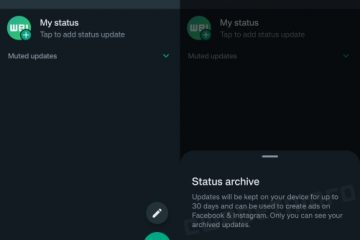既存のゲーム機器をアップグレードする場合でも、新しい PC を構築する場合でも、グラフィックス カード (GPU) は、ゲームのパフォーマンスを最終的に決定する最も重要なコンポーネントの 1 つです。最高のビジュアル エクスペリエンス、高いフレーム レート、スムーズなゲームを実現できるように、このガイドではゲームに最適な GPU をすべて取り上げています。 NVIDIA、AMD、Intel のさまざまな価格帯の最高パフォーマンスのグラフィックス カードについて説明します。
ミッドレンジ、ハイエンド、予算モデル、さらには 200 ドル未満のエントリー レベル モデルなど、さまざまな価格帯で GPU を推奨してきました。最大 4K ゲームをサポートします。したがって、低予算 GPU に 200 ドルしか費やせない場合でも、最高のパフォーマンスを備えた GPU を探している場合でも、当社が対応します。
目次
グラフィック カードを購入する前に覚えておくべきこと
PC のビルドにインストールするグラフィック カードを決定する前に、次の点を押さえておく必要があります。留意事項:
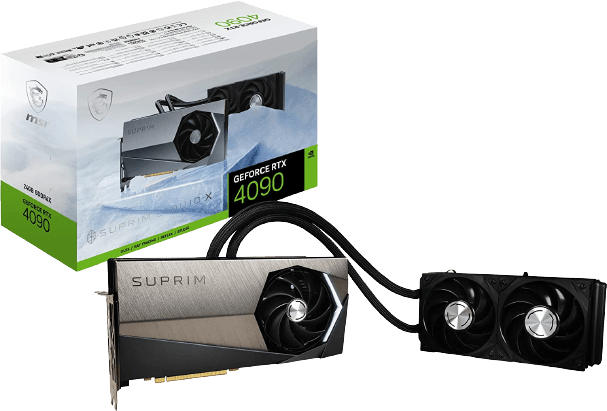 GPU はセットアップに基づいてさまざまな機能で動作しますので、購入するグラフィック カードが PC のビルドに適していることを確認してください。まず、CPU はボトルネックを引き起こすことなく GPU を適切にサポートする必要があります。 1080pでプレイしてますか?そうであれば、超高性能のグラフィックス カードは必要ありません。 4K を下回ると、最新世代 GPU の最上位モデルでは利益が減少することがわかり始めます。したがって、ボトルネックが発生したり、解像度に対して過剰な GPU を購入したりすることを避けるために、モニターの解像度や CPU パフォーマンスなどの側面に基づいて GPU の機能を調査することを忘れないでください 。 NVIDIA、AMD、Intel はそれぞれ異なる機能セットを提供しているので、どの機能が魅力的かを必ず確認してください。これらには、DLSS 対 FSR 、G-Sync および Freesync などのブランド独自の機能が含まれます。AV1 エンコーディングは考慮すべき新しい要素であり、3 つの GPU ブランドのすべての最新モデルで利用できます。
GPU はセットアップに基づいてさまざまな機能で動作しますので、購入するグラフィック カードが PC のビルドに適していることを確認してください。まず、CPU はボトルネックを引き起こすことなく GPU を適切にサポートする必要があります。 1080pでプレイしてますか?そうであれば、超高性能のグラフィックス カードは必要ありません。 4K を下回ると、最新世代 GPU の最上位モデルでは利益が減少することがわかり始めます。したがって、ボトルネックが発生したり、解像度に対して過剰な GPU を購入したりすることを避けるために、モニターの解像度や CPU パフォーマンスなどの側面に基づいて GPU の機能を調査することを忘れないでください 。 NVIDIA、AMD、Intel はそれぞれ異なる機能セットを提供しているので、どの機能が魅力的かを必ず確認してください。これらには、DLSS 対 FSR 、G-Sync および Freesync などのブランド独自の機能が含まれます。AV1 エンコーディングは考慮すべき新しい要素であり、3 つの GPU ブランドのすべての最新モデルで利用できます。
上記の点とは別に、電源要件と電源で利用可能なオーバーヘッドをチェックして、新しい GPU が既存の PC ビルドと互換性があることを確認してください。サイズなど、他にも確認すべき点があります。これについては、グラフィックス カードの取り付け方法に関するチュートリアルで説明しました。それはさておき、購入できるゲーム用の最高の GPU を見てみましょう。
2023 年にゲーム用に購入すべき人気のグラフィックス カード (GPU)
1. NVIDIA GeForce RTX 4090 – 最高の 4K ゲーミング グラフィックス カード
現在の価格: $1,799.99 から メーカー希望小売価格 (発売時): $1599 (ファウンダーズ エディション) VRAM &実効メモリ クロック:24GB GDDR6X 21 Gbps ブースト コア クロック:2520MHz [AIB に依存] 熱設計電力 (TDP): 450W CUDA コア: 16,384 トランジスタ数: 76,300 万製造プロセス: 4 nm
RTX 4090 は、ハイエンド GPU カテゴリのリストのトップにあります。なぜなら、総合的なパフォーマンスの点で市場のあらゆる製品に勝るものだからです。 450W という驚異的な TDP (3x または 4x 8 ピン コネクタが必要) と 4 スロットのサイジング (FE バリアントの場合) を備えたこのグラフィックス カードは、非常に強力です。これは、このリスト全体の中で最も高価な GPU ですが、現在世界で最も高速なパフォーマンスを誇るグラフィックス カードでもあります。最大 24GB の GDDR6X メモリを搭載しており、実効 21Gbps で動作します。前世代のフラッグシップと比較してパフォーマンスはどうですか? 4K ゲームに関しては、多くのゲームで RTX 4090 は RTX 3090 Ti と比較してほぼ 2 倍の速度でパフォーマンスを発揮します。詳細については、ここで RTX 4090 と RTX 3090 Ti の専用の比較をお読みください。
機能の面では、RTX 4090 には、新しい Ada Lovelace アーキテクチャによってもたらされた多くの新しい改良点があります。ゲーマーにとって何が重要なのかについて説明します。最初の 1 つは NVIDIA DLSS 3 です。これは、AI フレーム生成と呼ばれるものを含む新世代の DLSS です。長い間、最終的に得られる FPS の量は GPU と CPU の全体的なパフォーマンスによって決まりましたよね? DLSS 3 は AI を活用し人工フレームを作成し、その結果全体的な FPS が向上し、ゲームのスムーズさに貢献します。メリットもあればデメリットもありますが、画期的な機能であることは間違いありません。これとは別に、RTX 4090 には AV1 エンコーディングもあります。
RTX 4090 を購入する前に、知っておくべきことがあります。文字通り現時点で最速の GPU ですが、 このビデオカードを最大限に活用するには実際には 4K でプレイする必要があります。 1440p の高リフレッシュ レート モニターを使用している人も、この GPU を魅力的に感じるかもしれませんが、一般的に言えば、4K 未満の解像度では RTX 4090 の恩恵を受けるゲームは少なくなります。基本的に、このカードが 4K でその力を発揮し、その完全な機能を披露しているのがわかりますが、それより低いと、利益が減少し始めることがわかります。 Cyberpunk 2077 のようなゲームは GPU に大きく依存しているため、1440p であっても RTX 4090 との明らかな違いがわかります。しかし、前に述べたように、1440p 解像度で RTX 4090 の恩恵を受けるゲームはほとんどありません。
Amazon から購入: ZOTAC Trinity GeForce RTX 4090 ($1,799.99)
Amazon から購入: Gigabyte Gaming OC GeForce RTX 4090 ($1,947.95)
Amazon から購入: MSI Suprim Liquid X GeForce RTX 4090 ($2,089.99)
2. AMD Radeon RX 7900 XTX & RX 7900 XT – 最高の AMD グラフィックス カード
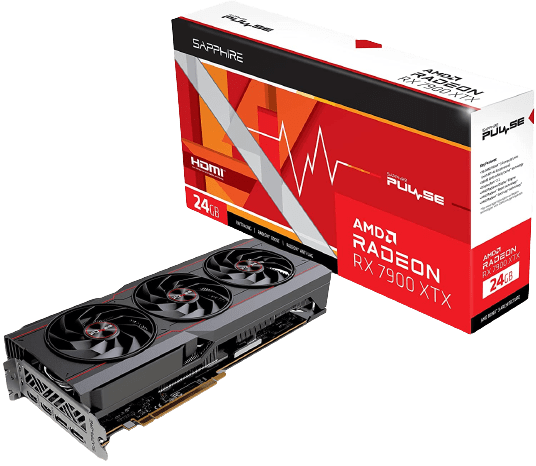 現在の価格: XT は $879.99 から、XTX は $1079.99 からメーカー希望小売価格 (発売時): XT は $899 米ドル、XTX は $999 米ドル [リファレンス デザイン] VRAM および実効メモリ クロック: 20GB GDDR6 20 Gbps (XT)、24GB GDDR6 20 Gbps (XTX) ブースト コアクロック:2394MHz (XT)、2499MHz (XTX) [AIB に応じてより高い] 熱設計電力 (TDP): 300W (XT)、355W (XTX) ストリーム プロセッサ: 5,376 (XT)、6,144 (XTX) トランジスタ数: 57,700 Million (XT & XTX) 製造プロセス: 5 nm + 6 nm
現在の価格: XT は $879.99 から、XTX は $1079.99 からメーカー希望小売価格 (発売時): XT は $899 米ドル、XTX は $999 米ドル [リファレンス デザイン] VRAM および実効メモリ クロック: 20GB GDDR6 20 Gbps (XT)、24GB GDDR6 20 Gbps (XTX) ブースト コアクロック:2394MHz (XT)、2499MHz (XTX) [AIB に応じてより高い] 熱設計電力 (TDP): 300W (XT)、355W (XTX) ストリーム プロセッサ: 5,376 (XT)、6,144 (XTX) トランジスタ数: 57,700 Million (XT & XTX) 製造プロセス: 5 nm + 6 nm
RX 7900 XTX および XT グラフィックス カードはどちらも非常に高性能な GPU であり、人々が少し入手しやすい価格帯でリリースされています。どちらも NVIDIA の製品と比較して小型で消費電力も少なくなります。したがって、これらの GPU は幅広い PC ケースをサポートし、2 つの 8 ピン電源コネクタが付属している限り、電源を変更する必要はありません。 AMD はここでレイ トレーシング パフォーマンスを大幅に向上させており、特定のタイトルでは NVIDIA が先を行っていますが、ゲームでレイ トレーシングをオンにする場合でも、これらの GPU から競争力のあるパフォーマンスを期待できます。詳細については、AMD の RDNA 3 GPU ラインナップについてこちらをご覧ください。
RX 7000 シリーズには FSR 3 も搭載されており、AMD の Fluid Motion Frames テクノロジーを特徴とする改良が施されて今年後半にリリースされる予定で、FSR 2 と比較して FPS が 2 倍向上すると言われています。 NVIDIA の DLSS 3 テクノロジーの競合製品です。 AMD FSR の詳細については、こちらをご覧ください。もう 1 つの大きなハイライトは、現在 AMD GPU のみに搭載されている DisplayPort 2.1 のサポートです。このポートは最大 8K 165Hz、4K 480Hz、または 1440p 900Hz をサポートするため、この GPU は他の製品と比較して非常に将来性があります。ユーザーは RX 7900 XTX をオーバークロックすることもでき、その後、特定のゲームでは RTX 4090 に非常に近い結果が得られました。
パフォーマンスについて話すとき、これらは優れた 4K グラフィックス カードとして機能します。これらの GPU と組み合わせるには、必ず 4K モニターが必要です。これらの GPU はどちらも 1440p の高リフレッシュ レートのゲーマーにとって非常に魅力的ですが、私たちの意見では、これらの GPU はその解像度ではかなり過剰です。前世代の RX 6900 XT および RX 6950 XT と比較して、これらのグラフィックス カードは、一部のタイトルで 4K でそれぞれ最大 1.5 ~ 1.7 倍優れたパフォーマンスを発揮します。AMD による。
Amazon から購入: XFX Speedster MERC310 Radeon RX 7900 XT ($879.99、継続的な 12% 割引を含む)、PowerColor Hellhound Radeon RX 7900 XT ($899.99)、PowerColor Red Devil Radeon RX 7900 XTX ($1,079.99) )、Sapphire PULSE Radeon RX 7900 XTX ($1,259)
3. NVIDIA GeForce RTX 4080
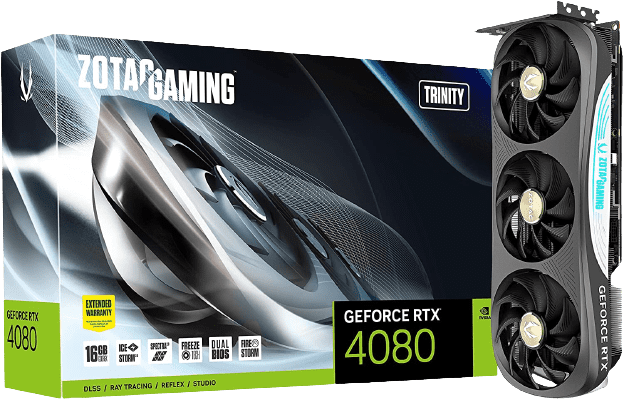 現在の価格: $1,259.99 から メーカー希望小売価格 (発売時): $1,199 USD VRAM および有効メモリ クロック: 16GB GDDR6X 22.4Gbps ブーストコアクロック: 2505MHz [AIB に依存] 熱設計電力 (TDP): 320W CUDA コア: 9,728 トランジスタ数: 45,900 万製造プロセス: 4 nm
現在の価格: $1,259.99 から メーカー希望小売価格 (発売時): $1,199 USD VRAM および有効メモリ クロック: 16GB GDDR6X 22.4Gbps ブーストコアクロック: 2505MHz [AIB に依存] 熱設計電力 (TDP): 320W CUDA コア: 9,728 トランジスタ数: 45,900 万製造プロセス: 4 nm
RTX 4080 は、NVIDIA が RTX 4000 シリーズ ラインナップとしてリリースしたもう 1 つの新しいグラフィックス カードです。これについては、こちらをご覧ください。以前は 2 つのモデル (1 つは 16 GB、もう 1 つは 12 GB) が存在する予定でしたが、 NVIDIA は、同じ名前で存在する 2 つのモデルによって引き起こされる混乱を理由に、ローエンドの亜種を「発売中止」しました。それにもかかわらず、RTX 4080 16GB は非常に高価ではありますが、優れたグラフィックス カードです。兄貴分の RTX 4090 と比較すると、こちらの方が価格が手頃です。
この GPU のサイズも RTX 4090 に似ており、幅は約 4 スロット、TDP は 320 W です。メーカー希望小売価格は主力の 4090 より約 25% 低く、それに応じて仕様は 20 ではなく 16 GB の GDDR6X を備えた 9728 CUDA コアに削減されています。DLSS 3 などの新しいアーキテクチャによってもたらされたのと同じ新機能が搭載されています。 AI を活用したフレーム生成が含まれており、ある種の黒魔術のように FPS を向上させます。それとは別に、ここでは AV1 エンコーダーも見られます。これにより、コンテンツ クリエーターにより優れたストリーミング品質がもたらされます。
RTX 4080 のパフォーマンスはどうですか?前世代の RTX 3080 と比較して、NVIDIA は、このグラフィックス カードは最大 2 倍高速に動作できると主張しています。この GPU は非常に高性能で、最大設定での 4K ゲームに最適です。このカテゴリの他のオプションについても述べたように、この GPU を 4K モニターと組み合わせていただければ幸いです。 1440p でプレイしていて、4090 か 4080 のどちらを購入するかを検討している場合、その解像度ではどちらもやや過剰になります。ただし、1440p の高リフレッシュ レート ゲームのために購入する人もいるかもしれませんが、私たちの意見では、このガイドのミッドレンジ カテゴリには最高の 1440p GPU が含まれています。お金があるなら RTX 3080 が最適です。 RTX 4090 はもう少し手頃な価格なので、RTX 4090 よりも検討することを強くお勧めします。パフォーマンスがほとんど低下するだけで、同じ機能セットが得られます。
Amazon から購入: ZOTAC Trinity OC GeForce RTX 4080 ($1,259.99) )、MSI Gaming X Trio GeForce RTX 4080 ($1,286)、GIGABYTE Gaming OC GeForce RTX 4080 ($1,269.99、継続的な 7% 割引を含む)
4. AMD Radeon RX 6950 XT および RX 6900 XT
 現在の価格: $759.99 からメーカー希望小売価格 (発売時): $1,099 USD (6950 XT)、$999 USD (6900 XT) VRAM および有効メモリ クロック: 16GB GDDR6 18Gbps (6950 XT)、16GB GDDR6 16Gbps (6900 XT) ブースト コア クロック: 2310MHz (6950 XT)、2250MHz (6900 XT) [AIB に依存] 熱設計電力 (TDP): 335W (6950 XT)、300W (6900 XT) ストリーム プロセッサ: 5,120 (両方) > トランジスタ数: 268 億 (両方) 製造プロセス: 7 nm
現在の価格: $759.99 からメーカー希望小売価格 (発売時): $1,099 USD (6950 XT)、$999 USD (6900 XT) VRAM および有効メモリ クロック: 16GB GDDR6 18Gbps (6950 XT)、16GB GDDR6 16Gbps (6900 XT) ブースト コア クロック: 2310MHz (6950 XT)、2250MHz (6900 XT) [AIB に依存] 熱設計電力 (TDP): 335W (6950 XT)、300W (6900 XT) ストリーム プロセッサ: 5,120 (両方) > トランジスタ数: 268 億 (両方) 製造プロセス: 7 nm
RX 6950 XT および RX 6900 XT は、AMD がリリースした前世代のフラッグシップでした。現在、これらはメーカー希望小売価格で入手でき、他の多くの GPU と比較してはるかに優れた価格対性能比を提供します。しかし、パフォーマンスは十分に印象的でしょうか? NVIDIA の新世代ミッドレンジ製品である RTX 4070 Ti と比較すると、どちらも非常に似たパフォーマンスを提供します。次にその GPU について説明しますが、これらは価値提案の点で上位にランクされています。これらの GPU はどちらもレイ トレーシングをサポートしていますが、パフォーマンスは若干劣ります。ただし、レイ トレーシングをあまりオンにしない場合は、これらの GPU が優れた選択肢になります。在庫状況に応じて、より安いモデルを選択してください。 AMD プロモーションの一環として、購入すると 3 つのゲームがバンドルされる場合もあります。
これらの GPU の TDP はそれぞれ 335 W と 300 W で、どちらも 16 GB の GDDR6 メモリを提供します。他の機能について言えば、RX 6950 & 6900 XT は AMD ReLive、AMD FSR 2.0、および AMD Smart Access Memory をサポートしています。この世代は、競争力のあるパフォーマンスをもたらすことに焦点を当てていましたが、新しく優れたストリーミング エンコーダーは提供されませんでした。これらの GPU のストリーミング品質は圧倒的であり、その用途には競合する NVIDIA カードの方が適しています。それでも、パフォーマンスを重視するゲーマーにとって、RX 6950 および 6900 XT は非常に魅力的な選択肢です。新しい Ryzen 5 および 7 システムを使用し、必要に応じて CPU でストリーミングできる人もいます。
Radeon RX 6950/6900 XT は、現在のフラッグシップ製品の半分の価格であっても、4K ゲームに非常に適しています。これらは 1440p 解像度でも優れたカードであり、特に高リフレッシュ レートのゲームに適しています。これらの GPU は、現在の価格とパフォーマンス レベルを考慮すると、ミッドレンジ カテゴリとして明確に推奨されています。 AMD のドライバー最適化の後、RX 6900 XT は以前よりも RTX 3090 に近づいていますか?したがって、このカードのパフォーマンス出力は非常に深刻であり、残っている唯一の主な欠点は、レイ トレーシング パフォーマンスが低いことと、高品質のストリーミング機能がないことです。
Amazon から購入: MSI Gaming X Trio Radeon RX 6950 XT ($759.99、継続的な 5% 割引を含む)、XFX Speedster MERC310 Radeon RX 6950 XT ($728、継続的な割引を含む) 14% 割引)、ASRock OC Formula Radeon RX 6900 XT ($819)
5. NVIDIA GeForce RTX 4070 Ti – 現時点で最高の 1440P GPU
 現在の価格: $819.99 からメーカー希望小売価格 (発売時): $799 USD VRAM および有効メモリ クロック:12GB GDDR6X 21Gbps ブースト コア クロック:2610 MHz [AIB に依存] 熱設計電力 (TDP): 285W CUDA コア Strong>: 7,680 トランジスタ数: 35,800 万製造プロセス: 4 nm
現在の価格: $819.99 からメーカー希望小売価格 (発売時): $799 USD VRAM および有効メモリ クロック:12GB GDDR6X 21Gbps ブースト コア クロック:2610 MHz [AIB に依存] 熱設計電力 (TDP): 285W CUDA コア Strong>: 7,680 トランジスタ数: 35,800 万製造プロセス: 4 nm
RTX 4070 Ti は、現在 NVIDIA から入手できる最も手頃な価格の次世代 GPU です。これは実際には「未発売」だったものと同じ RTX 4080 であり、現在はこのラインナップの RTX 4070 Ti としてブランド名が変更されています。電力の点では、RTX 4070 Ti の TDP は 285W で、多少要求は厳しいですが、提供するパフォーマンスとしてはかなり優れています。 12GBのGDDR6Xメモリを搭載しており、今日のゲームには十分です。
RTX 4000 シリーズの一部であるこの GPU には、DLSS 3 とその AI フレーム生成機能が搭載されており、人工的に生成されたフレームを通じてエクスペリエンスにさらなる滑らかさを提供することで、ゲームに役立ちます。これは間違いなく非常に興味深い革新的な機能であり、他の利点と合わせて 4070 Ti を非常に魅力的なものにします。レイ トレーシングのパフォーマンスは、この範囲の AMD の製品よりも優れており、より高品質のストリーミングのための AV1 コーデックも含まれています。 AV1 がなくても、NVIDIA のストリーミング品質ははるかに優れています。
このカードは 4K ゲームで非常に安定しており、1440p には最適です。適切な CPU と組み合わせて DLSS 3 をオンにすると、新機能をサポートするゲームで非常に楽しいフレーム レートが得られるため、高リフレッシュ レートのゲーマーもこの GPU を気に入るはずです。オールラウンドなパフォーマンス、新しい RT ハードウェア、DLSS 3 サポート、そして NVIDIA の次世代 GPU の中で最も手頃な価格であるという事実を考慮すると、これは検討すべき最高の 1440p GPU であることは間違いありません。このアーキテクチャがもたらすさまざまな新機能に基づいた、私たちの明確な推奨事項です。このカードに対する市場の反応は物議を醸していますが、このカードレンジでは堅実な選択です。
Amazon から購入: PNY XLR8 Gaming Verto Epic-X GeForce RTX 4070 Ti ($819.99、継続的な 5% 割引を含む)、Zotac Trinity OC GeForce RTX 4070 Ti ($829、継続的な 6% 割引を含む)、MSI Ventus 3X GeForce RTX 4070 Ti ($860) )
6. NVIDIA GeForce RTX 3070 Ti
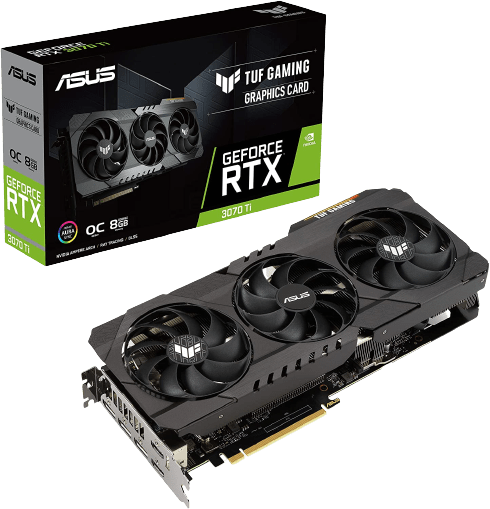 現在の価格: 699.99 ドルから メーカー希望小売価格 (発売時): 599 ドル VRAM および有効メモリ クロック: 8GB GDDR6X 19Gbps ブースト コア クロック: 1770 MHz [AIB に依存] 熱設計電力 (TDP): 290W CUDA コア: 6144 トランジスタ数: 174 億製造プロセス: 8nm
現在の価格: 699.99 ドルから メーカー希望小売価格 (発売時): 599 ドル VRAM および有効メモリ クロック: 8GB GDDR6X 19Gbps ブースト コア クロック: 1770 MHz [AIB に依存] 熱設計電力 (TDP): 290W CUDA コア: 6144 トランジスタ数: 174 億製造プロセス: 8nm
RTX 3070 Ti は、このリストのもう 1 つの最終世代 GPU ですが、その競争力のあるパフォーマンスと機能によりこのランクにランクインしました。それがもたらすセット。予算の都合上、RTX 4070 Ti に十分な金額がない場合でも、FE モデルのメーカー希望小売価格付近で在庫が豊富にあり、GPU セールが行われている場合にはそれよりも低い場合もあるため、これは優れた選択肢となります。 NVIDIA カードであるため、G-Sync、DLSS 2、優れたオンボード NVENC ストリーミング エンコーダー、ゲームでの有効なレイ トレーシング パフォーマンスなどの機能が含まれています。
消費電力も主力モデルより若干低く、標準 TDP 制限は 290 W で、8 ピン電源コネクタ x 2 が必要です。私たちは個人的に、i9-13900K のレビューで使用したテストベンチの一部として ASUS RTX 3070 Ti Strix を使用していますが、このカードは非常に静かでクールで、TDP 範囲内でも動作します。 FE や多くの AIB モデルにも同じことが当てはまります。このカードを大幅にオーバークロックしない限り、文字通り 70 度以下の温度でも汗をかくことなく動作します。
GDDR6X メモリは 8 GB しかありませんが、GPU は中設定での 4K ゲームに十分な能力を備えており、1440p カードとして非常に優れた性能を発揮します。 VRAM の消費量を減らすために、いくつかの設定を下げる必要があるゲームはごくわずかです。優れたレイ トレーシング パフォーマンスも備えた、専用の 1080p 高リフレッシュ レート ゲーム GPU のようなものを探している場合、RTX 3070 Ti は間違いなく検討に最適な選択肢です。
Amazon から購入: ASUS TUF Gaming GeForce RTX 3070 Ti ($699.99)、MSI Ventus 3X GeForce RTX 3070 Ti ($729.99、継続的な 9% 割引を含む)、GIGABYTE Gaming OC GeForce RTX 3070 Ti ($748.23、継続的な 12% 割引を含む)
7. AMD Radeon RX 6700 & RX 6700 XT – 最高の予算の AMD GPU
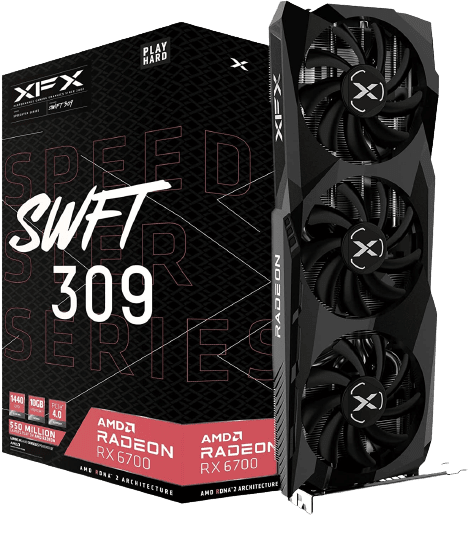 現在の価格: $329.99 (非 XT) および $369.99 (XT) からメーカー希望小売価格 (発売時): 非 XT については不明、$479 (XT) VRAM および有効メモリ クロック: 10GB GDDR6 16Gbps (非 XT)、12GB GDDR6 16Gbps (XT) ブースト コア クロック Strong>: 2450MHz (非 XT)、2581MHx (XT) [AIB に依存] 熱設計電力 (TDP): 175W (非 XT)、230W (XT) ストリーム プロセッサ: 2304 (非 XT)、2560 (XT) トランジスタ数: 172 億 (両方) 製造プロセス: 7 nm
現在の価格: $329.99 (非 XT) および $369.99 (XT) からメーカー希望小売価格 (発売時): 非 XT については不明、$479 (XT) VRAM および有効メモリ クロック: 10GB GDDR6 16Gbps (非 XT)、12GB GDDR6 16Gbps (XT) ブースト コア クロック Strong>: 2450MHz (非 XT)、2581MHx (XT) [AIB に依存] 熱設計電力 (TDP): 175W (非 XT)、230W (XT) ストリーム プロセッサ: 2304 (非 XT)、2560 (XT) トランジスタ数: 172 億 (両方) 製造プロセス: 7 nm
RX 6700 & 6700 XT は、現在販売されている価格では素晴らしい GPU です。 XT バリアントのパフォーマンスは RTX 3070 と同等、場合によってはそれ以上であり、そのお買い得な価格設定と取引価格での入手可能なこの GPU が気に入っています。また、購入するモデルの多くには、2 つの無料ゲームを含むプロモーション オファーが実施されている場合があります。これは、非 XT の TWP が 175 W、XT バリアントの TWP が 230 W しかない、非常に効率的なカードです。
FreeSync や AMD Smart Access Memory テクノロジーなどの通常の機能が備わっています。レイ トレーシングのパフォーマンスは、NVIDIA の競合カードほど良くありませんが、有効にしたい場合は十分に機能します。 NVIDIA の NVENC も、AMD の VCE エンコーダと比較して優れたストリーミング ソリューションです。ただし、ストリーミングできるマルチコア Ryzen CPU をすでに持っている人もいますが、レイトレーシングをあまりオンにしない人もいるかもしれません。したがって、これらは検討すべき優れた選択肢です。予算を拡張できる場合は、少し高い価格の RX 6750 XT もあります。
これらのカードが本当に素晴らしいのは、期待を上回るパフォーマンスを発揮することです。価格の点で、現在の市場で入手できる最もコストパフォーマンスの高い GPU オプションの 1 つとなっています。また、両モデルともそれぞれ 10 GB と 12 GB の GDDR6 メモリで十分な VRAM を搭載しているため、ゲームのテクスチャ品質を簡単に上げることができます。このカードは 1440p ゲームには十分であり、1080p の高リフレッシュ レート ゲーム GPU としても非常に優れた能力を備えており、この価格帯で入手可能な最高の手頃な価格の GPU の 1 つとなります。
Amazon から購入: XFX Speedster SWFT309 Radeon RX 6700 ($329.99、継続的な 13% 割引を含む)、 Sapphire PULSE Radeon RX 6700 ($349.99)
PowerColor Fighter Radeon RX 6700 XT ($369.99、継続的な 8% 割引を含む)、XFX Speedster SWFT309 Radeon RX 6700 XT ($389.99、継続的な 25% 割引を含む) )
8. NVIDIA GeForce RTX 3060 Ti および RTX 3060 – 予算に最適な NVIDIA グラフィックス カード
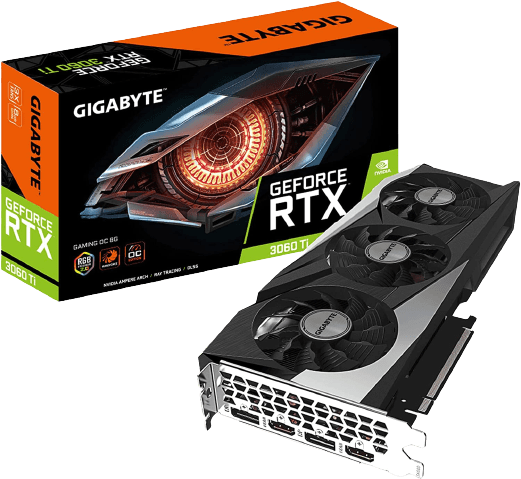 現在の価格: $359.99 (Ti 以外) および $455.99 (Ti) からメーカー希望小売価格 (発売時): $329 (Ti 以外)、$399 (Ti) [Founders Edition] VRAM および有効メモリ クロック: 8GB GDDR6 14Gbps (3060 Ti)、12GB GDDR6 12Gbps (3060) ブーストコアクロック: 1777 MHz (非 Ti)、1665 MHz (Ti) [AIB に依存] 熱設計電力 (TDP): 170 W (非 Ti)、200 W (Ti) CUDA コア: 3584 (Ti 以外)、4684 (Ti) トランジスタ数: 12,000 百万 (Ti 以外)、17,400 百万 (Ti) 製造プロセス: 8 nm
現在の価格: $359.99 (Ti 以外) および $455.99 (Ti) からメーカー希望小売価格 (発売時): $329 (Ti 以外)、$399 (Ti) [Founders Edition] VRAM および有効メモリ クロック: 8GB GDDR6 14Gbps (3060 Ti)、12GB GDDR6 12Gbps (3060) ブーストコアクロック: 1777 MHz (非 Ti)、1665 MHz (Ti) [AIB に依存] 熱設計電力 (TDP): 170 W (非 Ti)、200 W (Ti) CUDA コア: 3584 (Ti 以外)、4684 (Ti) トランジスタ数: 12,000 百万 (Ti 以外)、17,400 百万 (Ti) 製造プロセス: 8 nm
RTX 3060 Ti および RTX 3060 は、NVIDIA 30 シリーズ カードの前世代のものですが、暗号通貨マイニングの時代が終わったため、価格が大幅に下がりました。現在、Founder’s Edition のメーカー希望小売価格よりわずかに高い価格で販売されていますが、場合によってはセール価格で購入できる場合もあります。これらは 30 シリーズ ラインナップの中で最も効率的なカードの 1 つです。標準 TDP はそれぞれ 200 W と 170 W で、非常に集中的なタイトルをプレイしない限り、GPU は消費電力制限を大幅に下回ります。ここで提供される VRAM は、RTX 3060 Ti モデルでは 8GB、RTX 3060 モデルでは 12GB です。上位モデルの VRAM が少ない理由が分からない場合は、3060 には 192 ビットのメモリ インターフェイスが搭載されているのに対し、3060 Ti には 256 ビット インターフェイスが搭載されているため、より高速な VRAM が搭載されていることを思い出してください。
多くのモデルは標準プロファイルで非常にクールかつ静かに動作します。また、より多くの電源コネクタを備えたトリプルファンモデルを購入すれば、まともな OC の可能性もあります。これらの GPU はどちらも 1440p、特に Ti モデルに適していますが、より集中的なゲームでスムーズなゲームプレイを実現するには、設定を少し下げる必要がある場合があります。ここではエントリーレベルの 4K ゲームも可能ですが、それほど要求の厳しいタイトルをプレイしない限り、あまり期待しないでください。これらの GPU は両方とも、レイ トレーシングやストリーミング シナリオなど、NVIDIA の利点と組み合わせたパフォーマンスを考慮すると、総合的に優れた提案を提供します。高リフレッシュ レートで 1080p でプレイしたい人は、この GPU のパフォーマンスを気に入るはずです。
RTX 3060 Ti モデルは RTX 3070 と同様のパフォーマンスを発揮し、ローエンドの 3060 バリアントは今日のゲームに十分適しています。 DLSS、G-Sync、ストリーミング用の NVIDIA NVENC などの機能と、今日の RT 対応ゲームで満足のいくパフォーマンスを備えており、これらは両方ともこの範囲では魅力的なオプションになります。 3060 Ti ではより高い VRAM を期待していましたが、それでも非常に高速であり、最新のゲームでは問題なく動作します。一部のゲームでのみ、VRAM 消費量が 8GB を超える場合、一部の設定を下げる必要があります。すべてを考慮すると、現時点では RTX 3060 および RTX 3060 Ti が NVIDIA の最高の低価格グラフィックス カードです。
Amazon から購入: GIGABYTE Gaming OC Triple Fan GeForce RTX 3060 Ti GDDR6 ($455.99、含む)継続的な 21% 割引)、ZOTAC Twin Edge デュアル ファン GeForce RTX 3060 Ti GDDR6 ($459.95、継続的な 13% 割引を含む)
ZOTAC Twin Edge デュアル ファン GeForce RTX 3060 ($359.99、継続的な割引を含む) 10% 割引)、ASUS デュアル GeForce RTX 3060 ホワイト ($369.99)
9. AMD Radeon RX 6600 & RX 6600 XT – AMD の驚くべき格安グラフィックス カード
現在の価格: $249.99 (非 XT) および $299.99 (XT) からメーカー希望小売価格 (発売時) : $329 USD (非 XT)、$379 (XT) VRAM および実効メモリ クロック: 8GB GDDR6 14Gbps (非 XT)、8GB GDDR6 16Gbps (XT) ブースト コア クロック: 2491MHz (非 XT)、2589MHz (XT) [AIB に依存] 熱設計電力 (TDP): 132W (非 XT)、160W (XT) ストリームプロセッサ: 1792 (非 XT)、2048 (XT) トランジスタ数: 110 億 6,000 万 (両方) 製造プロセス: 7 nm
Radeon RX 6600 および RX 6600 XT は、300 ドル以内で入手できる最速の GPU です。これらはメーカー希望小売価格よりもはるかに安い価格で入手でき、購入すると 2 つのバンドル ゲームを無料で入手できるプロモーションも継続中です。 TDPはローエンドモデルで132W、XTモデルで160Wです。どちらも 1 つの 8 ピン電源コネクタを必要とし、標準設定で非常に効率的に動作します。両方のモデルに8GB GDDR6メモリも搭載されています。
RX 6000 シリーズの一部であるこれらの GPU は、FSR、AMD Smart Access Memory、Radeon Anti-Lag などの通常のサポートを備えています。 AMD のストリーミング エンコーダーはこの世代では大きなアップデートが行われておらず、アップデートで改善はされていますが、このカードはストリーミングを希望するユーザーにはあまり適していません。それにもかかわらず、これは非常に高速であり、有効にしたい場合はレイ トレーシングもサポートされます。 However, ray-tracing performance is not as good when comparing these GPUs to their NVIDIA counterparts. There’s also the RX 6650 XT that you can consider if you’re okay with extending the budget.
In terms of performance, as we said this is the fastest entry-level GPU on this list. Getting this kind of performance in the entry-level price range will surely surprise you – this is a killer GPU for 1080p gaming, so good that we would consider the RX 6600 & RX 6600 XT the sweet spot for 1080p gamers. For 1440p too, you can get away with smooth frames in many optimized games, or if you lower the settings in the more intensive titles. If you want to consider 4K, then you could play titles at that sweet UHD clarity but don’t expect any crazy performance numbers from a GPU of this class. You might find it hard to believe that we are talking about 4K gaming in the entry-level segment of GPUs, but this GPU packs a lot of punch for its sub-$300 price. Both these GPUs are one of the best cheap graphics cards you can buy today.
Buy from Amazon: XFX Speedster SWIFT 210 RX 6600 ($249.99, including on-going 11% discount), Powercolor Hellhound RX 6600 ($279.99), XFX Speedster SWFT 210 RX 6600 XT ($299.99), ASRock Challenger RX 6600 XT ($320.10)
10. NVIDIA GeForce RTX 3050 – Cheapest RTX Graphics Card
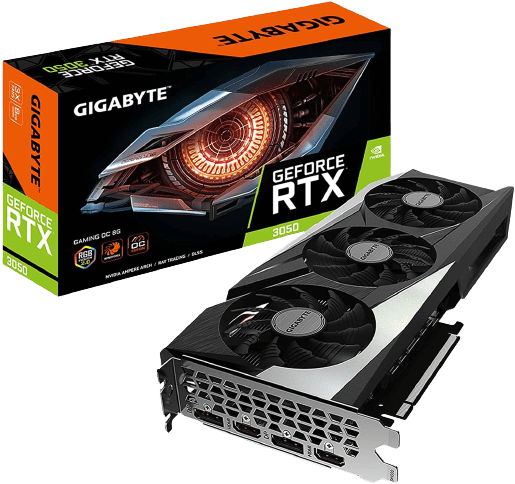 Current Price: Starts from $279.99 MSRP (at launch): $249 USD VRAM & Effective Memory Clock: 8GB GDDR6 (14Gbps) Boost Core Clock: 1777MHz [Depends on AIB] Thermal Design Power (TDP): 130W CUDA Cores: 2560 Transistor Count: 12,000 Million Manufacturing Process: 8 nm
Current Price: Starts from $279.99 MSRP (at launch): $249 USD VRAM & Effective Memory Clock: 8GB GDDR6 (14Gbps) Boost Core Clock: 1777MHz [Depends on AIB] Thermal Design Power (TDP): 130W CUDA Cores: 2560 Transistor Count: 12,000 Million Manufacturing Process: 8 nm
The RTX 3050 is the cheapest graphics card from NVIDIA, and it is an entry-level model of the RTX 30 Series. With a stock TDP of just 130W, many of its AIB models will definitely fit into most people’s existing rigs. It requires a single 8-pin PCI-e connector and the power consumption is definitely much higher than the predecessor, the GTX 1650. So, while it might not be ideal for office PC power supplies, it has enough performance to justify the higher TDP. It has 8GB of GDDR6 memory, which is pretty good considering you could only get this kind of VRAM in higher-end GPUs a few years ago.
You get all the usual features of the RTX 3000 Series such as DLSS 2, G-Sync, NVIDIA’s excellent NVENC streaming encoder, and being an RTX card it has support for ray-tracing. How well does it work in the most intensive ray-tracing titles though? You’ll definitely want to turn on DLSS and lower the graphics settings a bit in your games, but if you really love ray tracing and want it to be on in your games, this GPU can handle it quite decently. This is the cheapest ray-tracing GPU, and while the RTX 2060 is around the same price, this has more VRAM and runs more efficiently.
The RTX 2060 is a good alternative to this, if you can find it at a good price, and your PC can support the higher power requirement. But remember, this RTX 2060 has 6GB of memory which might start to feel less in games that take advantage of higher VRAM. When we consider the performance of the RTX 3050, it is well suited for 1080p gaming and could pull off decent performance at 1440p if you lower the settings. Many optimized titles will work surprisingly well at higher resolutions, including older titles. The overall performance is pretty good. Compared to the previous-gen GTX 1650, the RTX 3050 is around 2x faster. An excellent choice for many gamers, with plus points such as NVIDIA’s streaming encoder & ray-tracing capabilities.
Buy from Amazon: PNY Verto Dual Fan RTX 3050 ($279.99, including on-going 14% discount), MSI Ventus Dual Fan RTX 3050 ($299.99, including on-going 23% discount), GIGABYTE GAMING OC Triple Fan RTX 3050 ($309.99, including on-going 18% discount)
11. NVIDIA GeForce GTX 1660 Super
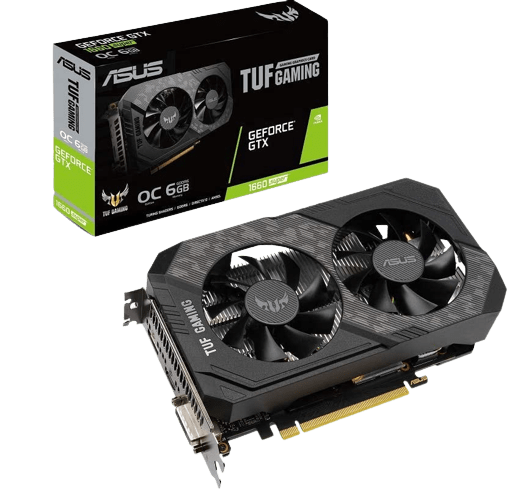 Current Price: Starts from $239.99 MSRP (at launch): $229 USD VRAM & Effective Memory Clock: 6GB GDDR6 14Gbps Boost Core Clock: 1785MHz [Depends on AIB] Thermal Design Power (TDP): 125W CUDA Cores: 1408 Transistor Count: 6,600 Million Manufacturing Process: 12 nm
Current Price: Starts from $239.99 MSRP (at launch): $229 USD VRAM & Effective Memory Clock: 6GB GDDR6 14Gbps Boost Core Clock: 1785MHz [Depends on AIB] Thermal Design Power (TDP): 125W CUDA Cores: 1408 Transistor Count: 6,600 Million Manufacturing Process: 12 nm
The GTX 1660 Super is another last-gen pick and was released sometime after the RTX 20 Series, to cater to the lower price points. This ‘Super’ variant performs similarly to an RTX 2060, so its only disadvantage is that it doesn’t have the RT cores necessary to support ray tracing. Like the RTX 2060, this one has 6GB of VRAM. It’s good enough for 1080p, but you won’t be maxing out textures on recent games with this GPU. In terms of power consumption, it sits at around 125W and will need a single 8-pin on most models. It’s not a good pick for upgrading office PCs, but there’s a good chance that your existing PC build’s power supply will easily be able to support this GPU as an upgrade.
Apart from no ray-tracing support, it also doesn’t support NVIDIA’s new DLSS feature. However, AMD FSR works universally across GPUs so you still have the option of an AI-based anti-aliasing setting that you can turn on in your games, for better frame rates. You do get a very good NVENC encoder here still, with equal streaming capabilities to the other RTX 30 Series GPUs of the lineup. That does make this GPU an extremely appealing option for those who are looking to get a high-quality stream.
How does the GTX 1660 Super perform in today’s games? If you don’t max out everything and play at 1080p Medium to High settings, this card will still perform quite admirably in many games. In more optimized titles, you could max out the quality and even increase the resolution sometimes. The GTX 1660 Super is a very good option to consider as your next graphics card, as long as you’re okay with no support for ray-tracing and DLSS.
Buy from Amazon: ZOTAC Gaming Dual Fan Super Compact GeForce GTX 1660 Super ($239.99, including on-going 17% discount), ASUS TUF Gaming Dual Fan GeForce GTX 1660 Super ($269.99, including on-going 18% discount), MSI Ventus XS OC Dual Fan GeForce GTX 1660 Super ($269.99, including on-going 25% discount)
12. NVIDIA GeForce GTX 1650 – Most Popular GPU in Steam Survey
 Current Price: Starts from $179.99 MSRP (at launch): $149 USD VRAM & Effective Memory Clock: 4GB GDDR5 8Gbps Boost Core Clock: 1665MHz [Depends on AIB] Thermal Design Power (TDP): 75W CUDA Cores: 896 Transistor Count: 4,700 Million Manufacturing Process: 12 nm
Current Price: Starts from $179.99 MSRP (at launch): $149 USD VRAM & Effective Memory Clock: 4GB GDDR5 8Gbps Boost Core Clock: 1665MHz [Depends on AIB] Thermal Design Power (TDP): 75W CUDA Cores: 896 Transistor Count: 4,700 Million Manufacturing Process: 12 nm
The GTX 1650 is a very popular GPU, and if you look at the Steam’s Hardware Survey of December 2022 it’s actually used by most Steam users currently. It overtook the GTX 1060 recently which was previously at the top of this survey. Well, considering that so many people still use it, is it still viable in 2023? For most games, yes. While you’ll have to turn the settings down to meet adequate performance targets, it’s not really a bad performer and we definitely think this GPU will work well for users under a strict budget. It is a sub $200 card making it the cheapest option on this list.
With a TDP of just 75W, you could easily install this GPU as a major upgrade to many office PCs. It doesn’t have any demanding power requirements at all, so most power supplies can run this with ease. Not every model of this GPU requires a power connector from the PSU either, so it can definitely run off the PCI-e slot’s power limit too. If you do have a 6 or 8 pin PCI-e power connector in your PSU, we recommend buying a model that does require a power connector, so you can extend the power limits and get better performance out of the GTX 1650.
This GPU doesn’t come with many of the next-gen features that NVIDIA cards offer, like ray-tracing support or DLSS. But, it still supports AMD’s FSR (it works universally), so you can still increase your FPS output to a very satisfactory number in demanding titles by using the FSR Performance or Balanced setting. The GTX 1650 is a good enough option to consider, and while you will be making a few sacrifices, if the budget doesn’t dictate any other choice, you can get this GPU and be quite happy with the purchase. Just optimize the graphical settings of your games and turn on FSR if needed, and this GPU could last you longer than what you’d expect.
Buy from Amazon: ASUS Dual OC GeForce GTX 1650 ($179.99), GIGABYTE OC Single Fan GeForce GTX 1650 ($197.99), EVGA SC Ultra Dual Fan GeForce GTX 1650 ($209.99)
Bonus Gaming Graphics Card: Intel Arc A770
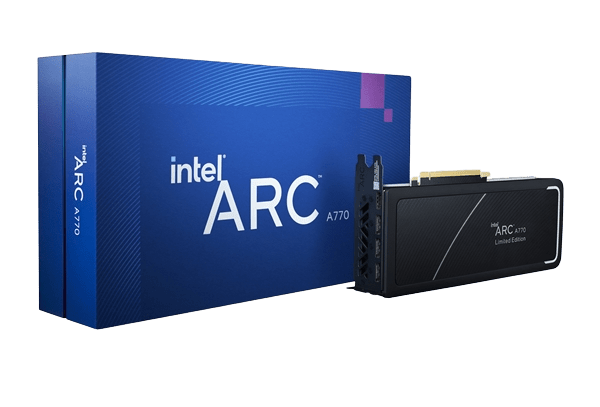 Current Price: Starts from $412.48 MSRP (at launch): $329 USD VRAM & Effective Memory Clock: 16GB GDDR6 16Gbps Boost Core Clock: 2400 MHz [Depends on AIB] Thermal Design Power (TDP): 225W Xe Cores: 32 Ray Tracing Units: 32 Transistor Count: 21,700 Million Manufacturing Process: 6 nm
Current Price: Starts from $412.48 MSRP (at launch): $329 USD VRAM & Effective Memory Clock: 16GB GDDR6 16Gbps Boost Core Clock: 2400 MHz [Depends on AIB] Thermal Design Power (TDP): 225W Xe Cores: 32 Ray Tracing Units: 32 Transistor Count: 21,700 Million Manufacturing Process: 6 nm
The Intel Arc A770 is the bonus picks of this buyer’s guide. We had been waiting to talk about this GPU at the end, because it’s more of a wildcard pick that might not be suitable for many people. The A770 (and its younger brother, the A750) are both GPUs with a TDP of 225W, and they require a 1x 6-pin + 1x 8-pin connection on the Intel’s reference design model. They’re not as big as some of the monstrous sizes we have seen recently, so compatibility is good with many PCs. Intel has focused a lot on making these Arc GPUs an affordable, high-performance graphics cards in the mid-range/budget segment.
The Arc A770 has 16GB of GDDR6 memory. You get a good amount of features on Intel Arc – like support for Intel Xe Super Sampling, Ray Tracing, and even AV1 encoding, which makes it as capable as the latest & greatest of NVIDIA & AMD when it comes to streaming quality. Read more about the Intel Arc in this article, where we tell you more about the architectural design of the GPU & its various features. The lower-end variant, the A750, has 8GB of GDDR6 instead, although both of them are just as fast, unlike the 3060 & 3060 Ti NVIDIA models
What about performance? Well, the A770 is a very capable performer, just not at everything. Older titles that use DirectX 9 don’t perform as per expectations, but Intel has been improving things with driver updates. Under the best case scenarios, these are excellent GPUs for gaming at 1440p (medium to high settings), and more than enough for 1080p. But many games, for example Star Citizen and Tarkov, have performance issues on Intel Arc GPUs. So, you’ll have to research into whether the Arc is suitable for the titles you are going to be playing. Otherwise, the Intel Arc GPUs are a pretty good contender from Team Blue that could have made this list, if it wasn’t for the mixed results people have been having with it. It also doesn’t support VR properly, which is fixable through drivers, but remains to be a major con for now.
Buy from Amazon: Intel Arc A770 Limited Edition Reference Design ($412.48), Intel Arc A750 Limited Edition Reference Design ($329)
Frequently Asked Questions
Will GPU prices drop in 2023?
It could, but it completely depends on the manufacturing side of things. Some GPUs currently are still priced above the MSRP, while some are sold actively way under their launch price. The crypto-mining craze is over, and GPU stock issues have been resolved mostly. But, we still don’t see attractive prices a lot of models. New cards that will come out later this year can also cause GPU prices to drop further in 2023.
What is the most powerful graphics card in the world 2023?
The RTX 4090 is by far the best graphics card in the world currently. The power consumption is 450W, and it’s also a quite a big graphics card. It does output insane performance numbers which makes 4K high refresh-rate gaming seem like a piece of cake.
Can a new GPU last 5 years?
This completely depends on how the GPU has been running so far. Don’t overclock it beyond what is considered safe. And, monitor the temperatures ensuring it runs without overheating. You should also replace the thermal paste when needed, and clean the fans regularly. A well maintained graphics card can last anywhere from 5 to even 10 years.
Why are GPUs so expensive?
Stock issues, combined with an increased demand of GPUs, is causing them to be pretty expensive nowadays. Even the prices of the new-gen cards from AMD & NVIDIA are pretty high, if you compare them to MSRP of last-gen cards. People are eagerly waiting for mid-range and budget categories to come out. After that, we can expect GPU prices to fall more and become more accessible.
Which brand GPU is best? NVIDIA, AMD or Intel?
While Intel has some catching up to do in terms of optimization, both NVIDIA & AMD have similar feature-sets when you compare the latest generation of GPUs. Still, one brand might have a more favorable feature-set than the other, so the best GPU brand depends on the user’s needs and preferences.
Which graphics cards have ray-tracing?
You can check if a GPU supports ray-tracing after observing its specs. Currently, everything that has the RTX prefix supports ray-tracing. AMD’s Radeon RX 6000 series support ray-tracing too, but with slightly worse performance when compared to the competing cards from NVIDIA. Intel Arc also has dedicated RT hardware for ray-tracing support.
Leave a comment
There’s much debate on the internet about AR (augmented reality) vs VR (virtual reality), so I won’t add more fuel to the fire, but one of the things we have noticed while using the Nreal Air is that the VR […]
There are some questionable design choices in Redfall, a mishmash of the half-baked famed Arkane formula. I love games made by Arkane Studios, with Dishonored becoming a title I revisit every now and then for its unique emergent gameplay. And […]
The BenQ PD2706UA monitor is here, and it comes with all the bells and whistles that productivity users would appreciate. 4K resolution, factory-calibrated colors, a 27-inch panel, an ergonomic stand that can be adjusted easily, and more. It has many […]